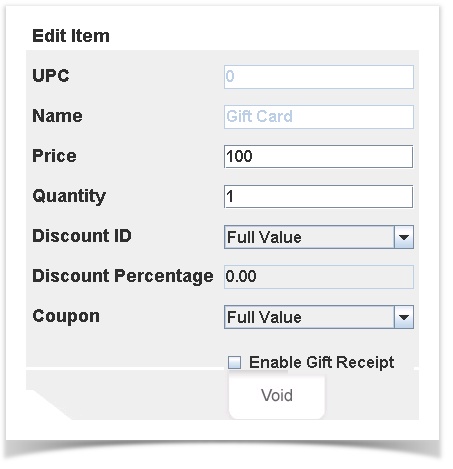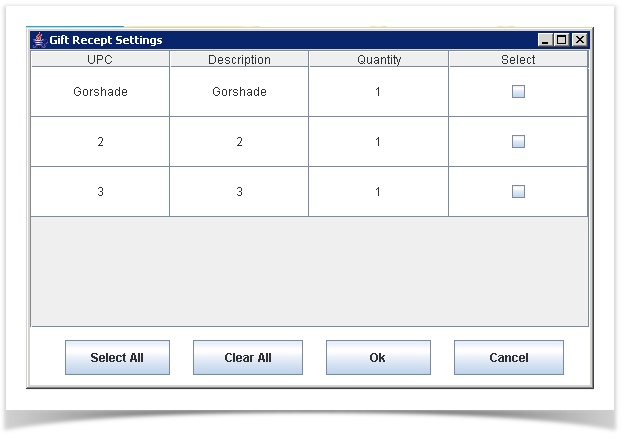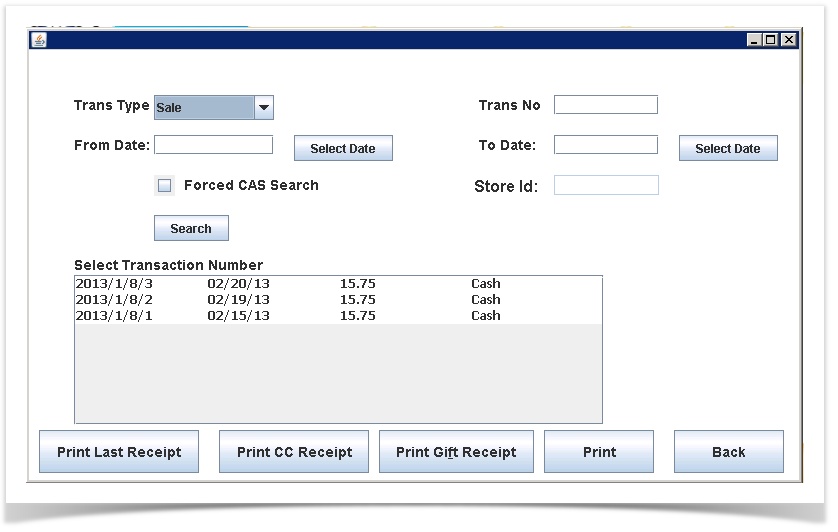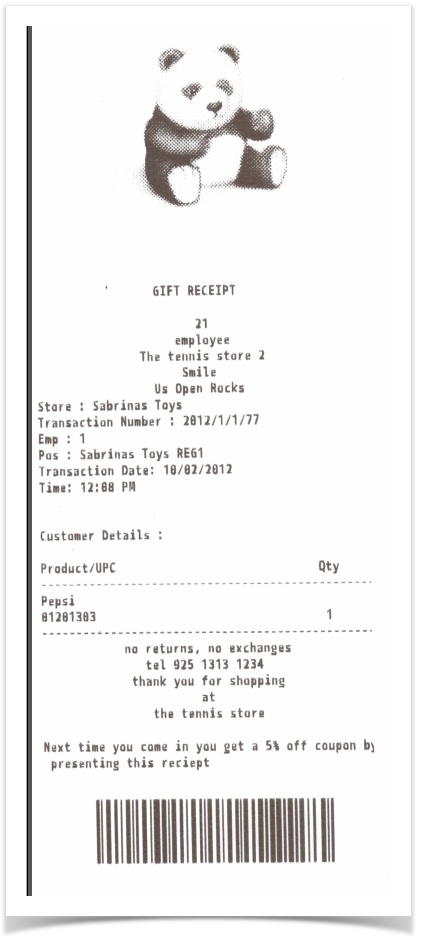/
Gift Receipts
Gift Receipts
Often a customer is making a purchase as a gift and wants the recipient to be able to return the item if it does not suit them. The POS can create a gift receipt at the time of the sale in two different ways.
- Gift Receipts can be printed from the Edit item screen. (Note: If the customer purchases more than one of the the same item, the gift receipt will show the multiple quantity). Please note that the Gift receipt will be attached to the customer copy (not cut to separate). This is used if the cashier knows of the need for a gift receipt before the sale is complete.
- Gift Receipts can be printed from the "Search" field on the sales screen (once the transaction is completed). The receipt is selected and "Print Gift Receipt" pressed. This is used once sale has been completed.
This is where the cashier would enable the gift receipt during the sales transaction - through the Edit Item screen.
You can select an individual item to be printed on the receipt.
Reprint the Gift Receipt from the Search option
, multiple selections available,