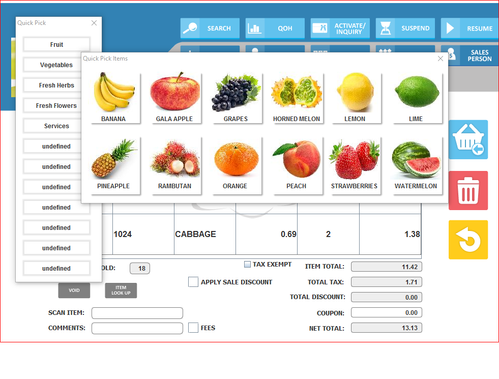POS - QuickPick
Overview:
Quick Pick function on the POS. This is used by merchant with lots of merchandise that sells out quick and also lots of items that have multiple sizes. This is also used if your item does not have a barcode. You have 12 labels which you can add 12 items or categories that can total 144 items can be added to the Quick Picks.
Details:
There are two ways to display Items for Quick PIck. You can display the items by Item description or by selecting the Attribute (such as style or department).
By Item:
When Item is selected, the items can be selected by entering the item ID's in the area or by pulling up the item search and selecting the items to include. This is used for quick access to items such as the most commonly sold items, especially those without barcode labels to scan.
By Attribute:
When Attribute is selected, the items can be selected by selecting the Attribute Type, then all items that are attached to those Attributes will be added to Quick Pick. This is used when it's easiest to display the items by a specific department or style, etc. It's helpful in retail environments where you group by style and items selected are by size/color.
Once you set the Quickpicks on CAS you will get a Popup on the left of the POS and you will see you predefined labels. If not used it will display undefined.
Once label is selected it will show you all items if configured by items or it will show the Attribute and once the Attribute is chose it will show you all the items that were created with that attribute.