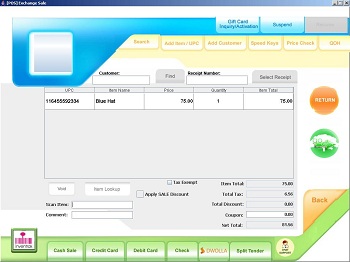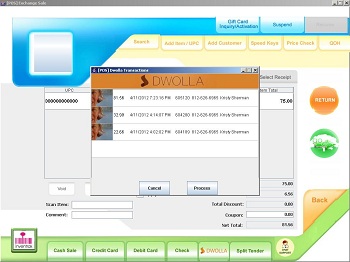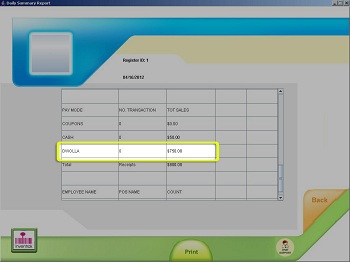Transaction Sales - Dwolla
Overview:
Dwolla is a payment network that works with your financial institution to offer a cheaper, safer, and overall better payment experience. Merchants can create a Dwolla account that will let the Dwolla user pay via a transfer of funds, using their mobile device. This is a secure and cost effective way to accept payment. Dwolla users can use smart phones and web browsers to pay for transactions at the register as simple as a cash transaction.
Details:
Prior to being able to access Dwolla, the merchant must establish a Dwolla account (this is set up on the CAS). Verify on the POS that settings are configured to accept Dwolla. Merchants will be able to enter in the customers Dwolla information to complete transactions at the POS. Customers will need to provide the email address that the Dwolla account is under and can be added to the customer database. Receipts can be emailed to users from the POS when mail server settings are set.
Dwolla Merchant settings can be added to the CAS
Refunds: To process a refund using a Dwolla account, select Dwolla as the tender type. Dwolla pop up will ask for "Dwolla ID" This is customers Dwolla ID who will be receiving the refund. The ID must be entered with dashes (Example 812-555-1234). Pin is Merchant's 4 digit pin #.
Access:
Dwolla is a tender found on the POS and can be used by any roles with rights to complete a transaction. Settings by default set to System Admin, Financial users and Venue/Store Managers at locations assigned to them.