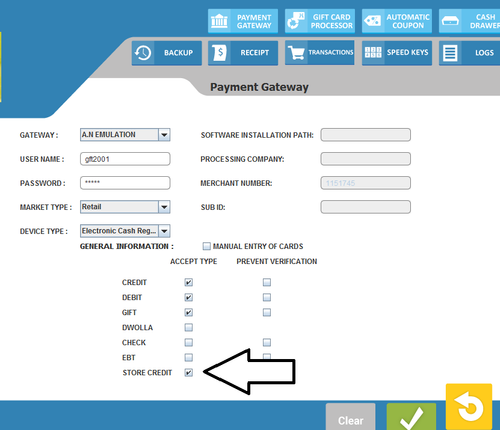Store Credit
Add Store Credit on the Gateway Settings (CAS and/or POS)
Users can use Store Credit as an option of payment. In order to activate this option, you must first select it as an accepted form of tender from your payment gateways on CAS and save these settings. Once this is completed, you will want to log into your POS then go to CONFIGURATIONS → SETTINGS → PAYMENT GATEWAYS, choose your gateway which you set up on CAS and everything should populate accordingly. Save
Reports: Sales done using Store Credit will show up on sales reports such as the Daily Sales Summary Report and CAS Sales Reports as "Store Credit"
NOTE: The system does not maintain balances of store credit transactions - it allows the merchant to use this as a payment type. Tracking, invoicing, collection of store credits must be done using other means.
Information on using Store Credit as a Payment Type
Why use Store Credit
Practical uses include using store credit on returned purchases in place of using gift cards or for the regular corporate customers picking up supplies and paying their corporate account on a monthly basis (this must still be tracked/maintained off system, as this feature only makes available the payment option).