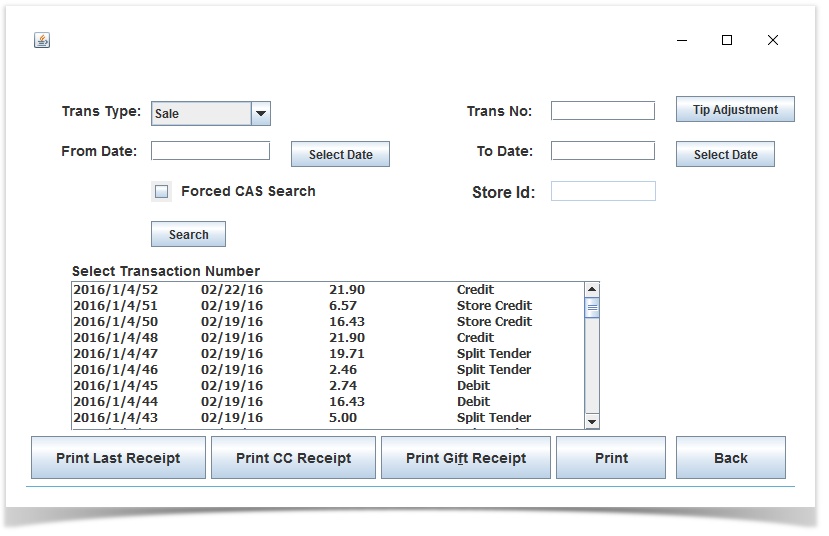Transaction Sales - Search Receipt - POS
Overview:
All the transaction numbers will be listed here and the user can reprint any previous transaction using the print button. You can reprint the receipt from any store or register by selecting the Forced CAS Search box. To narrow the search select sales, refunds, or exchanges from the Transaction Type drop down. Date range can also be selected (note the date is formatted as DD/MM/YYYY time 00:00 for both from and to dates, so the range must exceed one day).
If you take Tips and need to adjust Tip or add Tip to sale you press Tip Adjustment. This will allow you to add Tips to credit card sales.
Access Rights:
, multiple selections available,