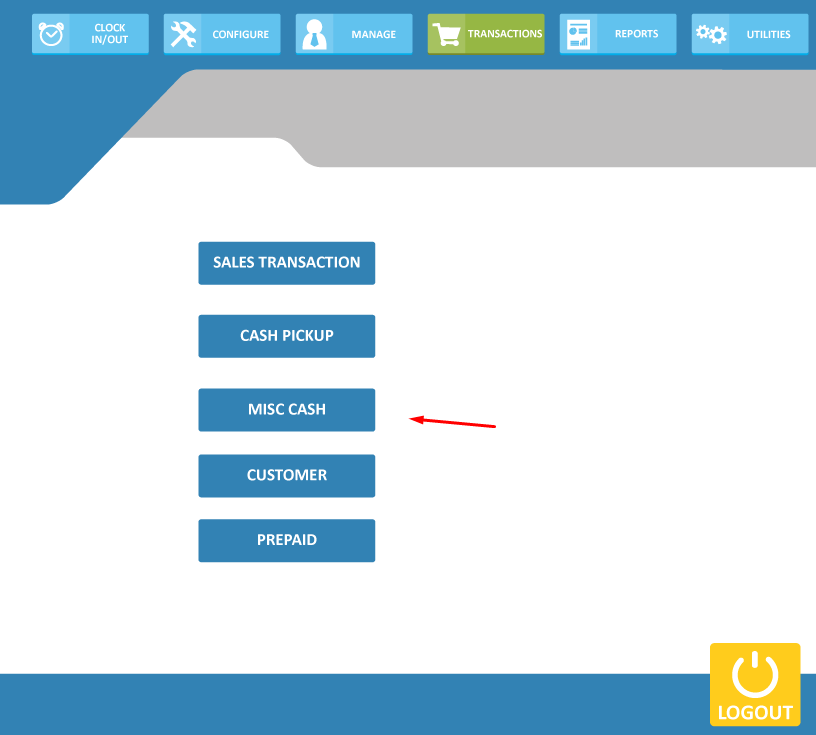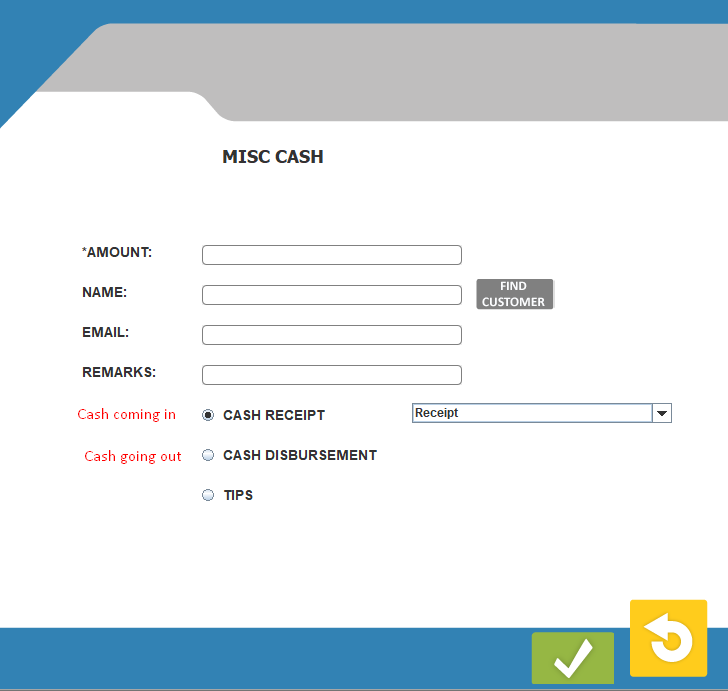Misc Cash - POS
Overview:
Sometimes your business needs to take money from the cash register, but it’s not for a sales transaction – no inventory is sold. The cash is used for paying out on a winning lotto ticket or something similar.This feature allows cash to be utilized in the register to make a payment in the course of business. The amount received or disbursed will be deducted from the cash balances. This is a petty cash transaction.
The Cash Payout feature allows you to specify a customized label for the payout to help you keep a record of what occurred. The new payout label name appears on your Daily Sales Report.
Details:
To perform this operation the user enters the cash amount and comments which help identify the reason for the transaction, then the user indicates it the funds are received or disbursed, and saves the transaction. Amount is the only mandatory field. A validation will be performed to verify that the amount is greater than zero and less than the available cash balance for a disbursement. The cash drawer will open and the transaction will be saved.
Cash Receipt:
This allows the user to receive cash into the register.
Cash Disbursement:
This allow you to give money from the register and have a record of you doing it. (Ex. Lotto Payout)
Enter Option for Payout:
This allows you to modify the name of the cash disbursement. For example a customer comes in to your store and gives you a winning lotto scratcher so you can enter in the Payout box "Lotto Payout" now you have a record of your Lotto Payouts.
Tips:
This allow you to enter how much you are taking out of the drawer to give to your employees as tips.
Note: User must not enter special characters such as a comma (,) or dollar sign ($). Using these characters will cause the entry to not be accepted by the system.
Access Rights: