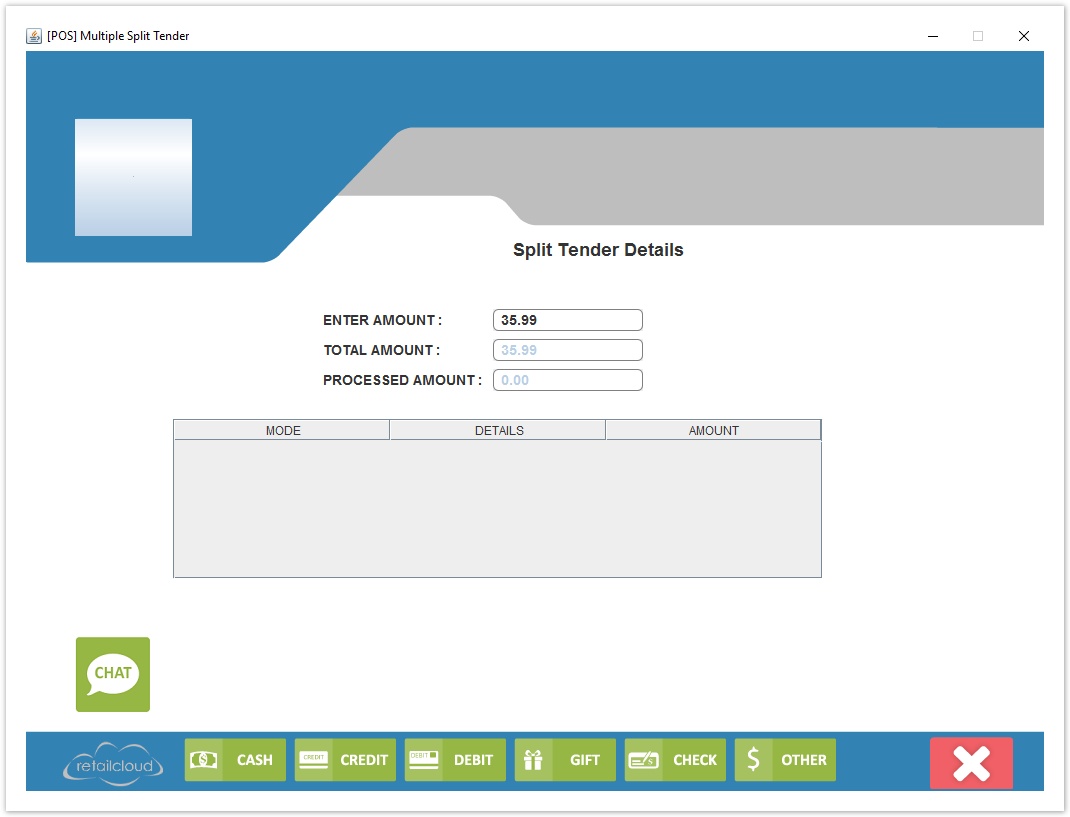/
Transaction Sales - Split Tender - POS
Transaction Sales - Split Tender - POS
Overview:
If the customer is paying using two different modes, use the split tender option.
Steps to perform Split tender:
1.Enter the amount of money being used as the primary pay mode.
2.Click the primary pay mode choice.
3.Click on the other pay mode button.
4.The amount shown here should be original amount minus the primary pay mode amount.
5.Perform normal operation with that pay mode.
For example, if the user wants to pay using cash and credit card he has to enter primary amount and press the cash button. He then presses the credit card button and swipes the card in the credit card section for the remaining amount.
Access Rights:
, multiple selections available,