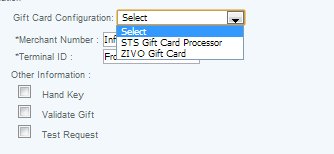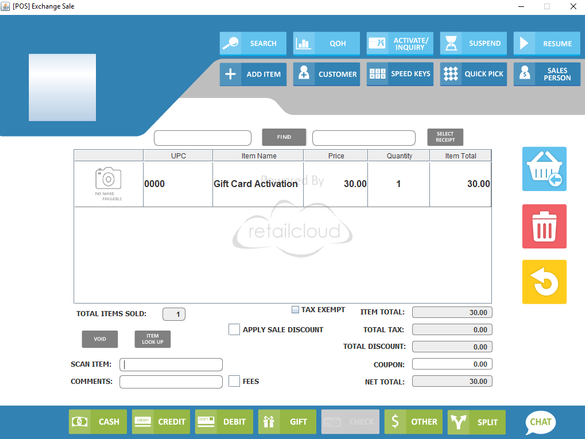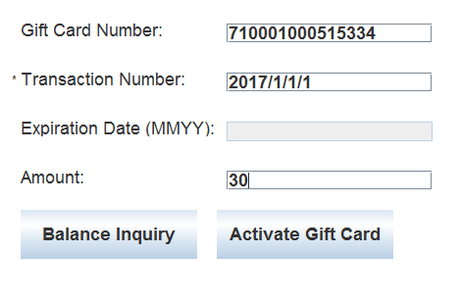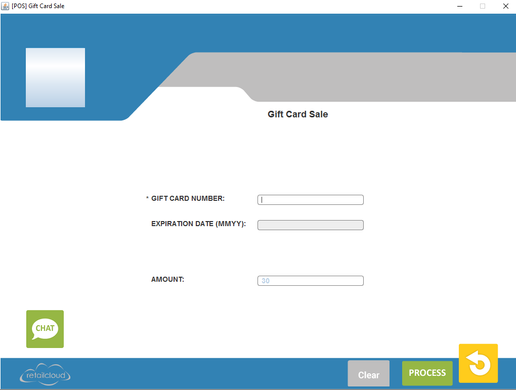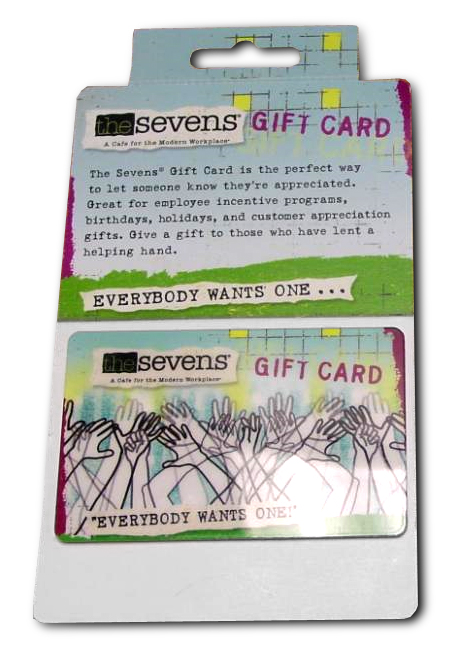Gift Cards
Overview:
Having the ability to accept Gift Cards is a vital function in satisfying customers needs in today's market. Having a gift card program allows merchants to provide a range of promotions and services ranging from store credit to layaway. To integrate gift cards with the POS there are certain aspect that need to be addressed: whether you will go through a gift card provider, where to obtain gift cards, and how they will be used in your retail environment. Once this has been decided, merchants can integrate the settings with the POS and be able to run all gift card related functions quickly and seamlessly.
Getting Started
First is deciding on a gift card processor, the system integrates smoothly with STS (Smart Transaction Systems). If you are not going to use a processor and would wish to use your own system, keep in mind that not all features will be available and users would need a way to record the activation of gift cards. Deciding on a processor will determine how the system will operate and how certain functions will be obtained. For example we will use STS in explaining how functions work.
With the processor chosen, next will be where to obtain gift cards. Merchants will need to determine what type of gift cards they are going to use, ones that have a mag strip that can be swiped like a credit card, or that have to be hand entered. Merchant can purchase gift cards from the retailcloud Support department (just come on chat through your POS to inquire or via email at support@retailcloud.com.
The benefit of having a swipe gift card card over a voucher style, is for quickness at the POS. User will be able to run the transaction similar to credit transactions, once settings have been set at the CAS and POS.
Existing Gift Cards
To convert your current supply of gift cards to STS the following form must be completed, and the cards must be verified for compatibility (verify what appears in the magnetic stripe in order to compare that to the number on the card). The process is to swipe the card with a text page or equivalent open so that the numbers in the track appear. Forward information to support@retailcloud.com, to confirm if STS can convert the card.
Settings found on CAS and POS
CAS settings for setting up the gift card processor are made by the system admin only, from the Payment Gateway screen. Users will be able to select from the drop down of the integrated processors and fill in the required information.
For CAS
Merchants would gather information from processor and Log in to the CAS using the System admin account.
From here on the CAS, user will be able to select the settings for how gift cards will operate. The User can select the location of the update to push to by selecting the appropriate Venue, Store and Register drop downs. If ALL is selected then the settings will go to all units within the domain. The Merchant Number is provided by your gift card provider. The Terminal ID is also provided by the gift card provider and should be an individual number for each terminal. Enabling the Hand key allows the POS user to manually input the customers gift card number to finish a sale in the event of a demagnetized card or a phone order. Enabling the Validate Gift causes the POS to process the gift card transaction with the gift card processor. Enabling the Test Request allows the POS operator to complete sales to the appropriate tender without actually receiving any verification from the processing bank.
For POS
STS Gift Cards: The following details are mandatory, and provided from the gift card provider.
User must provide the merchant name/number and the terminal ID. The user can allow hand keyed transactions, rather than just swiping the card, by checking "manual entry of card details" If prevent verification is checked by the user then the gift card number does not go to the bank. The POS assumes user already has the needed verification and prints a receipt. Test mode allows for test transactions to be run.
Other Gift Card: The following details are mandatory, and provided from TCC
1. Client ID
2. Client Code
3. Location ID
4. Terminal ID
The user can allow hand keyed transactions, rather than just swiping the card, by checking manual entry of card details.
Gift Card Transaction
Once settings are set at the CAS or the POS for the location. User will need to create a prepaid item that will be the item that will be sold when a customer purchases a gift cards and then will activate it. This transaction will be included as a normal transaction to record that a gift card was sold and tender taken.
Activating/Inquiry Gift Cards
After the service item has been sold, the users can activate the gift card by either swiping or hand entering the card number; then using the transaction number to verify the sale. A transaction with a service item must be sold to activate a gift card.
For Balance inquiry user will just need to enter or swipe the gift cards and the remaining balance will be shown and printed.
Gift Card Tender
When a customer uses a gift card to make a purchase, the cashier can run an inquiry to determine how much is on the card. Then proceed with a transaction as normal. If the purchases are covered by the gift card, the cashier can select the gift card tender and finish the transaction. If the customer is going to use two or more pay modes, user can use the split tender feature and finish the transaction from there.
Store Credit
Lay-away Process Using Gift Cards
Gift Card Pricing
Custom Cards
Print time from final proof approval is 10-12 business days. Add ship time on top of that for cards to arrive.
Set up fee of $100 per design. (Reorders for the same designed cards (no changes) is a $50 set up fee)
Quantity Cost
100 $199.00 $1.99 per card
250 $312.50 $1.25 per card
500 $625.00 $1.25 per card
1,000 $900.00 $0.90 per card
2,500 $2,000.00 $0.80 per card
Everyday and Grow POS Pricing: $10/mo plus $0.10/transaction
Pro and Enterprise Pricing: $0/mo fee and first 100 transactions (Additional transactions @ $0.10)
Complete Agreement, Provide logo, etc for cards
Sample gift card disclosure (on back of card)
Additional Accessories such as tent cards and card holders
Gift Card Pricing
Custom Cards
Print time from final proof approval is 10-12 business days. Add ship time on top of that for cards to arrive.
Set up fee of $100 per design. (Reorders for the same designed cards (no changes) is a $50 set up fee)
Quantity Cost
100 $199.00 $1.99 per card
250 $312.50 $1.25 per card
500 $625.00 $1.25 per card
1,000 $900.00 $0.90 per card
2,500 $2,000.00 $0.80 per card
Everyday and Grow POS Pricing: $10/mo plus $0.10/transaction
Pro and Enterprise Pricing: $0/mo fee and first 100 transactions (Additional transactions @ $0.10)
Complete Agreement, Provide logo, etc for cards
Sample gift card disclosure (on back of card)
Additional Accessories such as tent cards and card holders