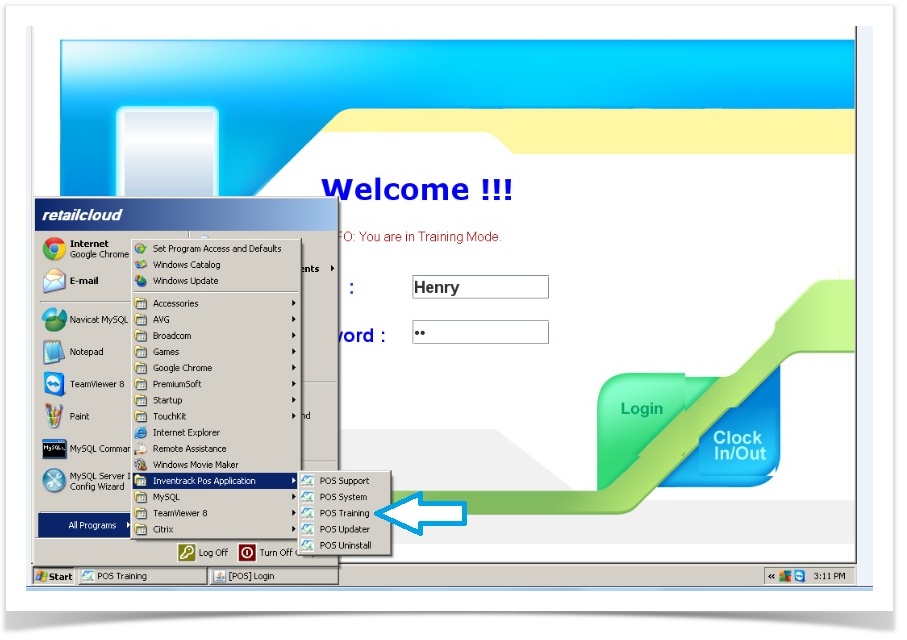Training Mode
Setting up the POS in Training Mode
Overview:
The retailcloud system has a training mode (from the POS only) which allows the user to try features and experience how the system works without affecting any "real" data that may already have been entered.
Details:
How to set up training mode:
Install the POS using the latest version
From the window "Start" (in the lower left corner of your computer screen) Go to All Programs
Select Inventrak POS application>POS Training
This will open the application in Training Mode (there is a message on the log in screen that you are in training mode and receipts are printed with "Training Mode" across the top)
How to exit training mode and perform live transactions:
From the window "Start" (in the lower left corner of your computer screen) Go to All Programs
Select Inventrak POS application>POS System
This will open the application in Live Mode and all transactions will affect inventory balances and sales totals.