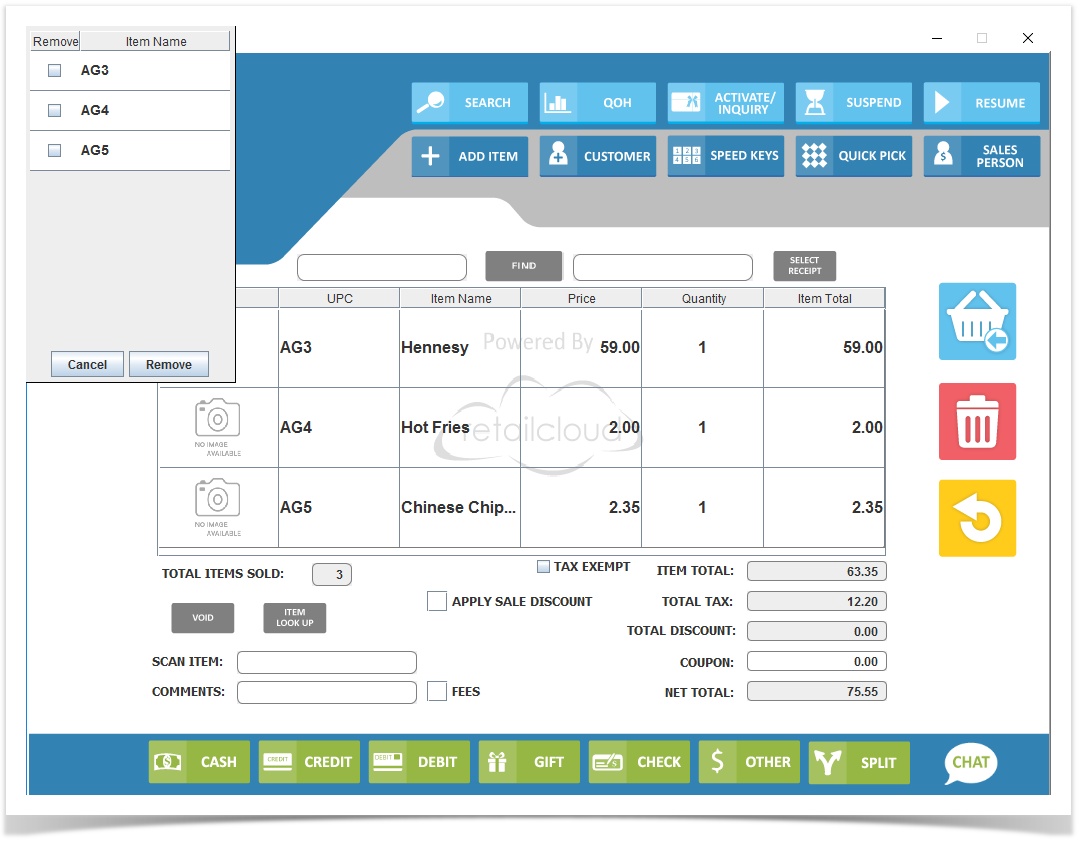/
Transaction Screen Multi Line Void - POS
Transaction Screen Multi Line Void - POS
There are two ways to remove items from the sales transaction page,without voiding the entire transaction.
One way is to drag and drop the items to be removed directly into the trash can.
The other way is to click on the trash can to display the items in the transaction. Select the items to remove and press the Remove Button.
, multiple selections available,
Related content
Transactions - POS
Transactions - POS
More like this
Transaction Sales - Cash Sale - POS
Transaction Sales - Cash Sale - POS
More like this
Transaction Sales - Debit Sale - POS
Transaction Sales - Debit Sale - POS
More like this
Transactions Sales - Add / Modify Item - POS
Transactions Sales - Add / Modify Item - POS
More like this
Transactions Cash Pick Up - POS
Transactions Cash Pick Up - POS
More like this
Transaction Sales - Search Receipt - POS
Transaction Sales - Search Receipt - POS
More like this