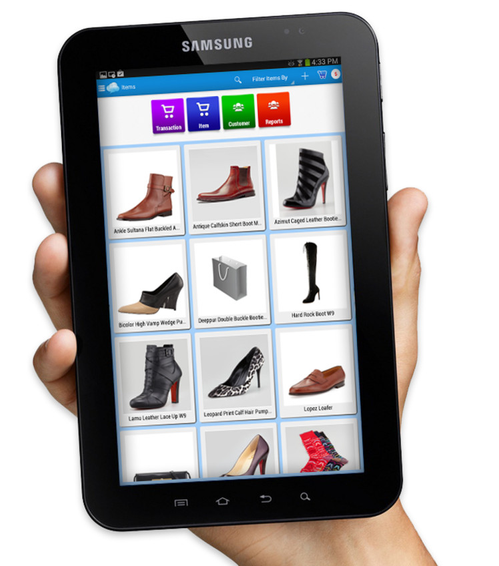Tablet and Mobile Applications
s the sole way of transacting sales for your retail business or to complement your existing POS system - the following are retailcloud's suite of tablet and mobile applications
TABLET - for use on Android devices
A complete Tablet POS application. Retailers will love the clienteling features which will increase items sold per transaction and provides for a great customer experience. For Sales, inventory management, time and attendance and more.
Complete user manual and information
Rights and Roles - Tablet and mPOS
MPOS - for use on Android devices
Allows for sales from your android device.
Note: Please log out of application when not in use, it does not have an automatic log out after 15 minute idle time, as is on the POS.
If you will be accepting credit cards through the mPOS, your Processing Gateway must be Paygistix or Zivo. The attached site shows the card reader information - please check the site for compatibility of your device with the card reader - UniMag II
Video on downloading, installation, and transaction processing.
MInventory - for use on Android devices
Allows for accessing inventory information from your Android mobile device. User can add items to their system using the minventory application - the items must use valid UPC's to use this method. For non valid UPC's please add the items using a different method (from the POS, CAS, item import)
Inventory quantities can be added using this device. To add inventory levels, use the Scanned History report. The Scanned History report can be emailed and used on CAS as a receiving import. (receiving can also be done from the POS or CAS)
Mobile Inventory Manager - for use on Android devices
Allows for the user to adjust their inventory (perform an item count or reconciliation of their inventory and receiving and transfer merchandise through their Android device. This allows for greater mobility to walk through the backroom or full warehouse and perform inventory functions - available from your Android mobile device.