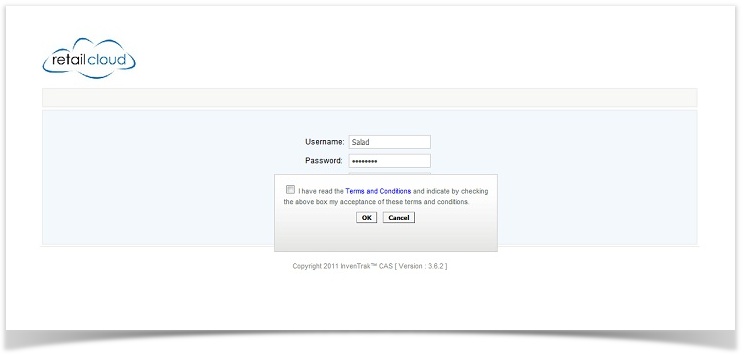CAS
The Central Admin Server (CAS) is the site where the management of all the modules of the retailcloud occurs. It is set up into 5 categories Configuration, Management, Transactions, Reports and Utilities. The CAS section of the wiki is organized by the horizontal tabs that appear on the CAS and then by the Vertical menus and sub-menus.
You can come back to the dashboard page from anyplace in the CAS by clicking on the logo that appears on the upper corner of the browser.
Critical Notes to Consider
CAS Version
The CAS Version is displayed on the sign in page . In the example below the Version is 3.5. Release notes are available to registered users at www.retailcloud.com
If the employee has forgotten their password, a temporary password can be emailed using the "Forgotten Password?" Button
Upon first login by the System Administration, a pop up appears that required the user to accept the Terms and Conditions. The user can click on the words to display the document with the terms and conditions. Upon checking the box, the user can access CAS.