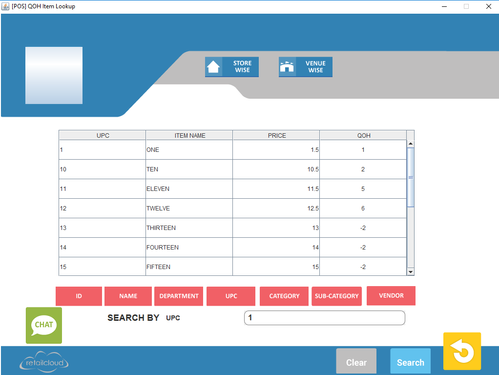Transaction Sales - QOH - POS
Overview:
This is used to check the quantity on hand of any item as it relates to the store the register has been assigned too as well as any store within the venue. The search can also give a venue wide overview as well.
Details:
All items can be searched by any category as well as simply scanning the item. The first screen shows the QOH for the store the register is assigned to. By highlighting the item and pressing store wise, it will search all stores within the venue.
STORE WISE
Overview:
This displays inventory of the item in stores that are located in the venue. You can also do a search venue wide by highlighting the item and pressing the venue button.
VENUE WISE
Overview:
User highlights the item and pressing store wise, and the POS will search and display the quantity of the item across multiple venues.
Access Rights: