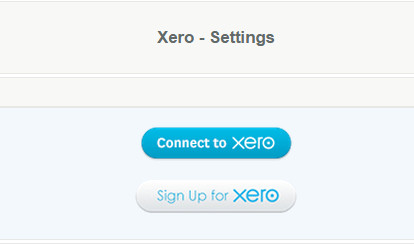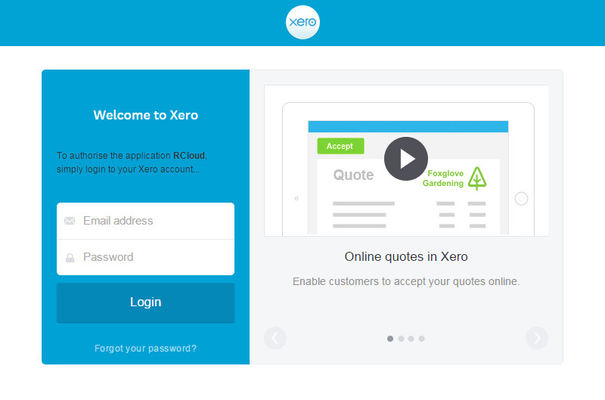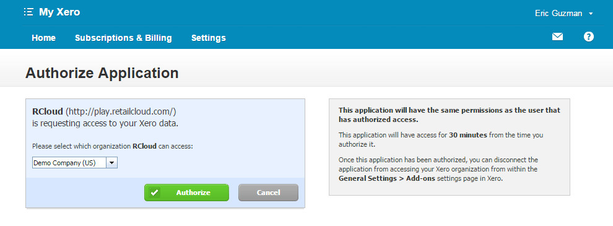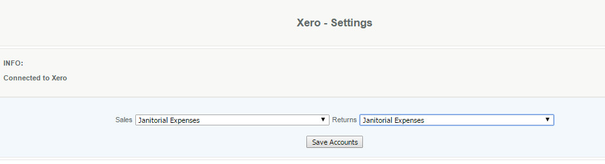Xero Accounting Integration
Overview:
We have integrated our application with Xero Accounting Software. Xero is an accounting software that stores all financial data in the cloud on a single unified ledger. Once setup all of your sales and refunds data can be transferred to Xero. The process is simple, set up the link with your Xero account, log into Xero and select which general ledger account you want your sales data to transfer to, and save. Your data will automatically be sent to the Xero Account daily.
Details:
SETTING UP XERO ACCOUNTING INTEGRATION:
If you have already established your accounting program with Xero, you login by pressing the Connect to button, and enter your Xero username and password.
Enter your Xero credentials to authorize retailcloud to send your information to Xero. Once completed you will be redirect back to CAS.
From CAS, select your Sales General Ledger and Return General Ledger that you want the sales and returns data to be sent to and press Save.
On a daily basis, sales and return data will be sent to your Xero Accounting account.
If you dont have a Xero account, there is no need to worry, we have a Sign Up for Xero button where you can access Xero and set up your account with Xero.
Xero Settings:
Connect to Xero:
Authorize Xero:
Transferring sales information to Xero: