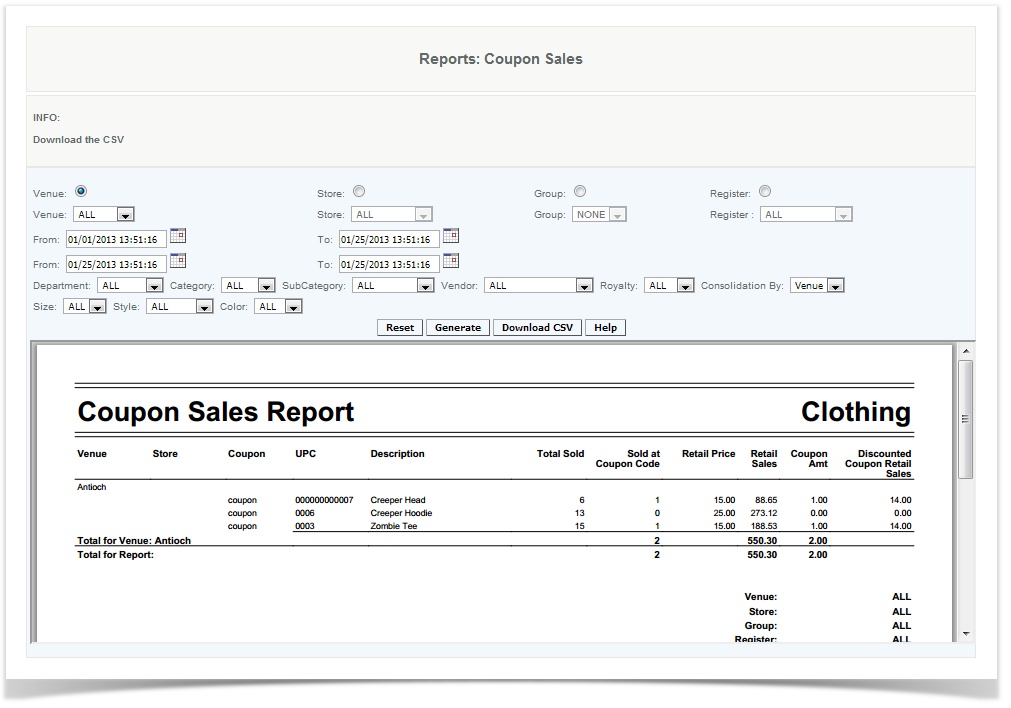Transactions - Coupon Transactions - CAS
Overview
This report provides information on coupon transactions done at the item level, transaction level coupons are not reflected on this report. Use this report to monitor the percentage of items that are sold with coupons and the coupon codes that were used.
Handy Hint
Review your coupon redemption rates at similar type stores to see if an unusual activity is occurring, you can do this by running the report and consolidating by venue or store.
Details
User provides details and generates a coupon sales report. User specifies the report by the venue, store, group, or register, and then provides details such as department, size, and the date range which the sales are to be reported.
The user then can generate the report or download the CSV file. The generated report provides the venue, store, coupon name, the UPCs, description, total sold, retail price, retail sales, number sold at coupon code, and the discounted coupon retail sales.
Each coupon is listed, then all are totaled, so the user can see which coupons are being used by their customers.
Description of report headers:
Total Sold: Number of all sales of that item during the date range selected(coupons and without) less refunds.
Retail Price: Price of the item (before coupon discount taken)
Retail sales: Total sales * Retail price
Sold at Coupon Code: number of transactions with a item level coupon used. (Sales less refunds)
Coupon Amount: Total of all coupons at that coupon code (less refunds)
Discounted Coupon Retail Sales: Retail Sales minus Coupon Amount
Access
Access to this function at an enterprise level is limited by default to the System Administrator and Financial users only. Accounting, store managers, warehouse general managers as well as zone managers and human resource managers may view coupon transactions report at Venues or Store assigned to them.