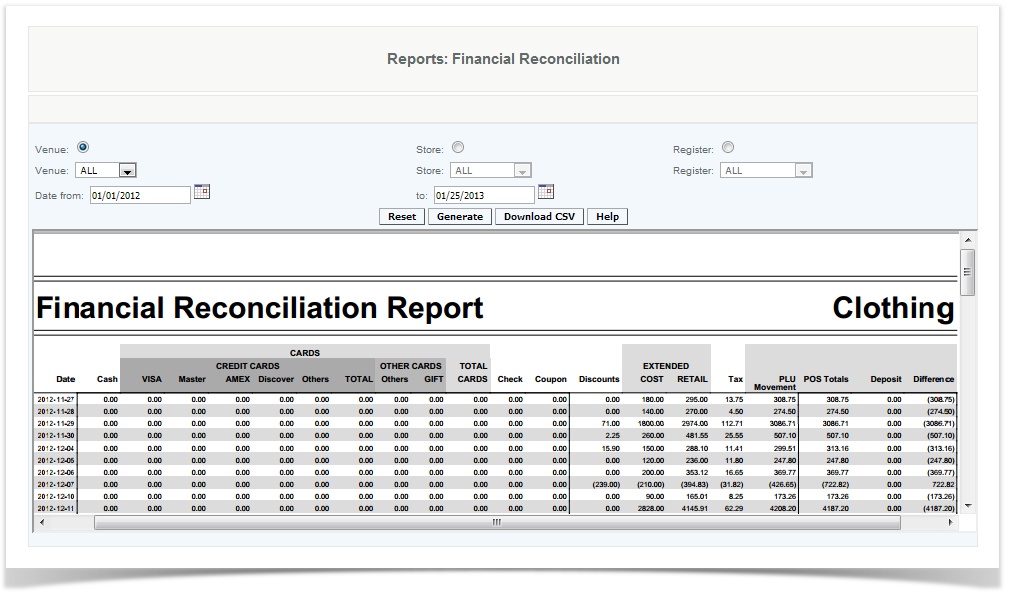Financial Reports
Financial Reconciliation
Overview
The purpose of this report is to reconcile the media totals reported on the cas with the total plu movement with the deposits reported in the Deposit Reconciliation User Interface . It is essentially the data reported by the Real Time Sales report with the a detail of the credit card totals by 5 card type classifications (VISA, MASTERCARD, AMEX, DISCOVER and OTHER) In addition the Gift card totals will also be reported. No data is displayed on this report until at least one Deposit Reconciliation is posted.
The next set of data will be related to Transactions and will consist of the Total discounts, Coupons, extended Cost of sales, retail Collected , Tax and a total of Retail plus Tax. This is followed by the items including tax and should equal the Retail plus Tax . and the Deposit Totals from the Deposit UI. Finally there would be a display of the difference between the Actual Deposit and the CAS Totals. This displays any shortages or overages to the deposit
The following is an explaination of some of the headings
- Extended Cost This will display the cost of the items sold
- Extended Retail Total amount collected on sales excluding taxes
- Tax Amount collected as a result of sales tax
- PLU Movement Total reported from CAS of all PLU Movement
- POS Totals Total reported from POS should equal Extended retail plus Tax
- Deposit Amount entered on Reconciliation UI
- Difference Difference between Deposit and POS Totals
Handy Hint
There will be a tendency to enter the media totals from the daily Summary Reports, they should be entered at the store level based on actual receipts so that they can accurately reflect outages.
Details
User provides details and generates a financial reconciliation report. User specifies the report by the venue, store or register, and then provides the dates between which the sales are to be reported. This report displays the user entry of the daily sales summary and the actual daily sales report and ensures that they match. The user then can generate the report or download the CSV file. The generated report provides the date, and the amount spent in: cash, visa, MasterCard, AMEX, Discover, others, as well as a credit card total, the amount spent on debit cards and gift cards, and the total amount spent using cards for that day. The report also includes the amount spent using checks, coupons, and discounts. The report also includes the extended cost and retail, and the PLU movement, POS totals, deposit and the difference. The downloaded cvs file will also include the transaction count and item count (not on the pdf report).
Access
Access to this function at an enterprise level is limited by default to the System Administrator and Financial users only. Accounting, store managers, warehouse general managers as well as zone managers may view the Financial Reconciliation report at venue(s) or store(s) assigned to them.