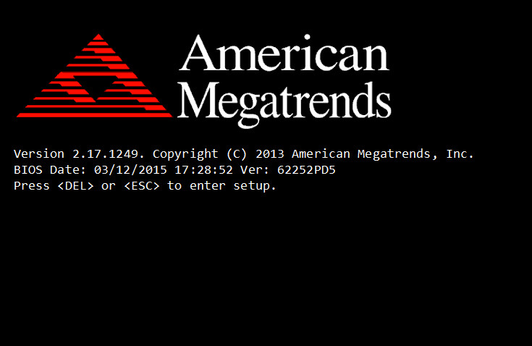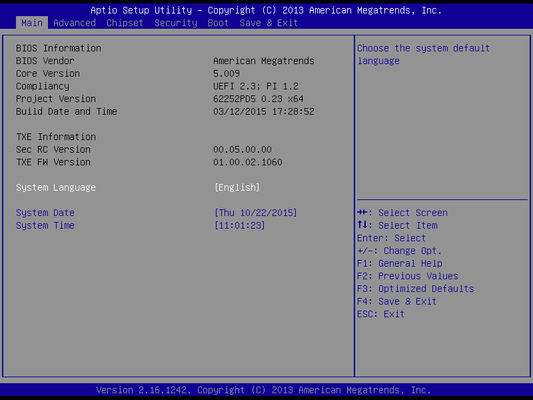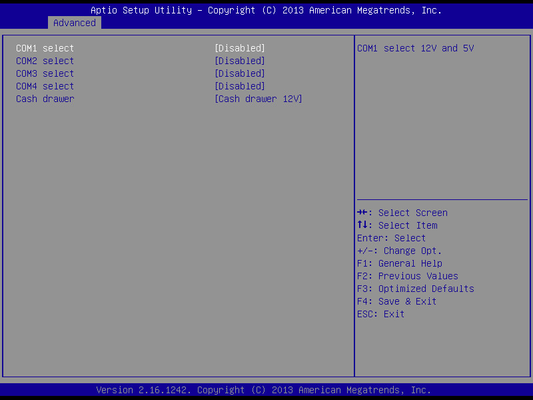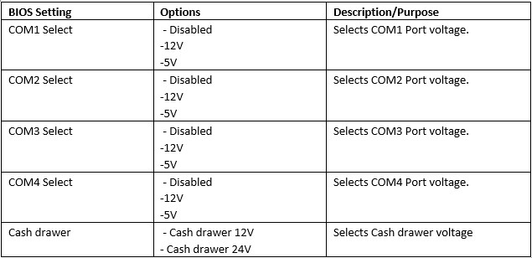How to change Voltage for Protech POS PA-6225
First thing you want to do is have the POS off and not have the device plugged into the port you are going to change the Voltage because it might short out the device.
1.Turn on the computer then press the Delete button when its booting up and it should take you to the BIOS page
Press <Del> to access the Setup Utility program and the Main menu of the Aptio
Setup Utility will appear on the screen
Next you should get the BIOS Screen
BIOS setup program initial screen
2. Go to Advanced Tab
3. Scroll down to Voltage Adjustment Configuration
Then select what COM port you want to change and set it to 5V or 12V
4. Then you select F4 to Save and Exit.
Once you save it - recommend turning off the machine and then plugging in the device to COM port and turning on the machine.