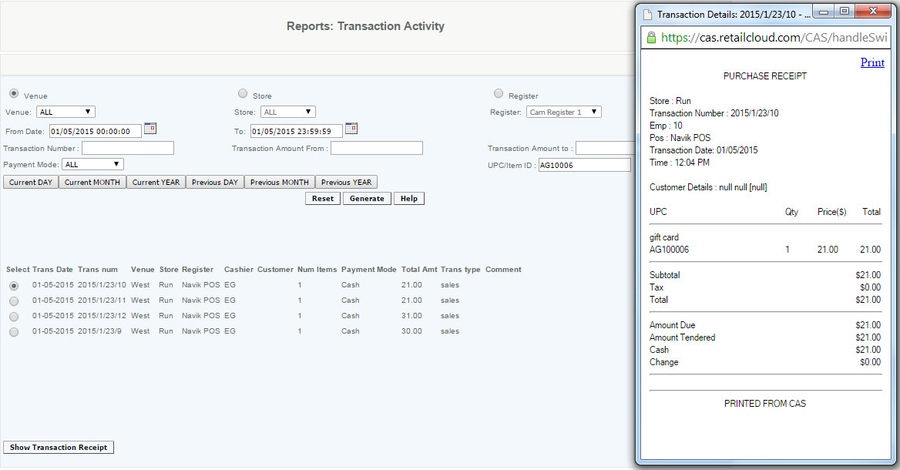Transaction Activity
Overview
Transaction Activity report helps the user to track all the POS transactions and view the receipts from the POS in CAS.
Detail:
To filter Report by Venue, Store, Register user selects the appropriate drop down.
To pull transactions by date range, enter transaction number and transaction amount range.
To pull transactions by ItemID or UPC, enter UPC or ItemID.
The report can also be generated by specific payment mode (All is for all payment modes, or select specific tendered mode Cash, check, coupon, credit, debit, gift, or split transaction). Note If the only tender was a coupon it would be in the coupon tender. As most/all coupons also involve another tender (cash,credit card,etc) those would pull under the split tender option.
The user then can generate the list of transactions and from there select a particular transaction and view it or print it. Transactions from terminated registers is also available, when criteria is set for those registers.
Access
Access to this function at an enterprise level is limited by default to the System Administrator and Financial users only. Accounting, store managers, warehouse general managers as well as zone managers may view Inventory Balance report at Venues or Store assigned to them.