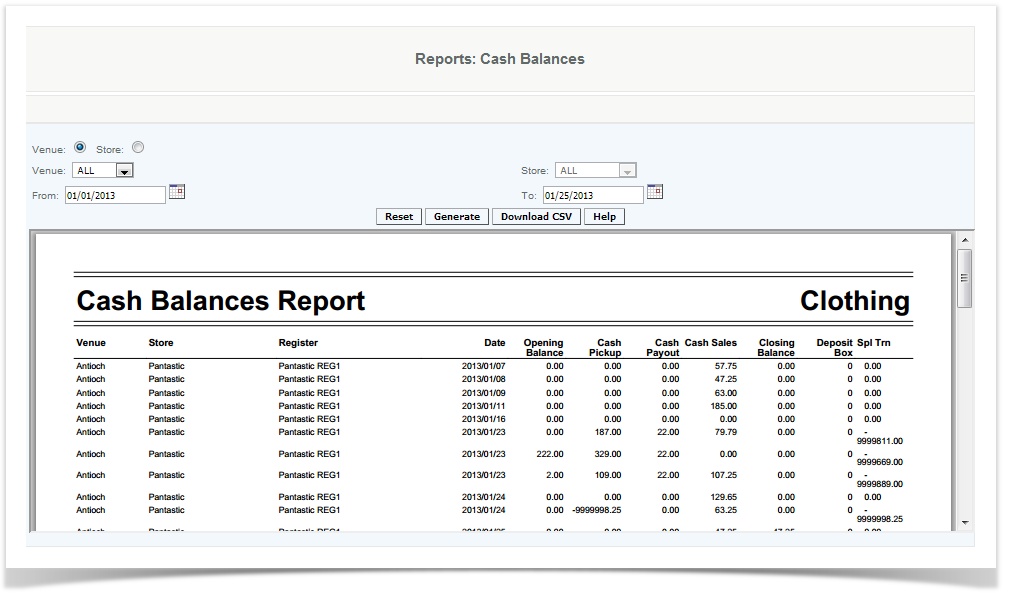Transactions - Cash Balances - CAS
Overview
This report provides details of cash balances by store and register. All cash activity is displayed including any deposit box activity. Deposits boxes are created when the closing amount exceeds the maximum bank amount on the Cashier Bank Settings User Interface .
Handy Hint
Concerned about how much cash is sitting in a cash drawer? Activate email alerts every time cash balances exceed a preset amount.
Details
User provides details and generates a cash balances report. User specifies the report by the venue or store and then provides the date range which the balances are to be reported.
The user then can generate the report or download the CSV file. The generated report provides the venue, store, register, date, the opening balance, the cash pickup amount, the cash payout amount, the cash sales, the closing balance, and the closing balance for each register.
Access
Access to this function at an enterprise level is limited by default to the System Administrator and Financial users only. Accounting, store managers, warehouse general managers as well as zone managers may view cash balances report at Venues or Store assigned to them.