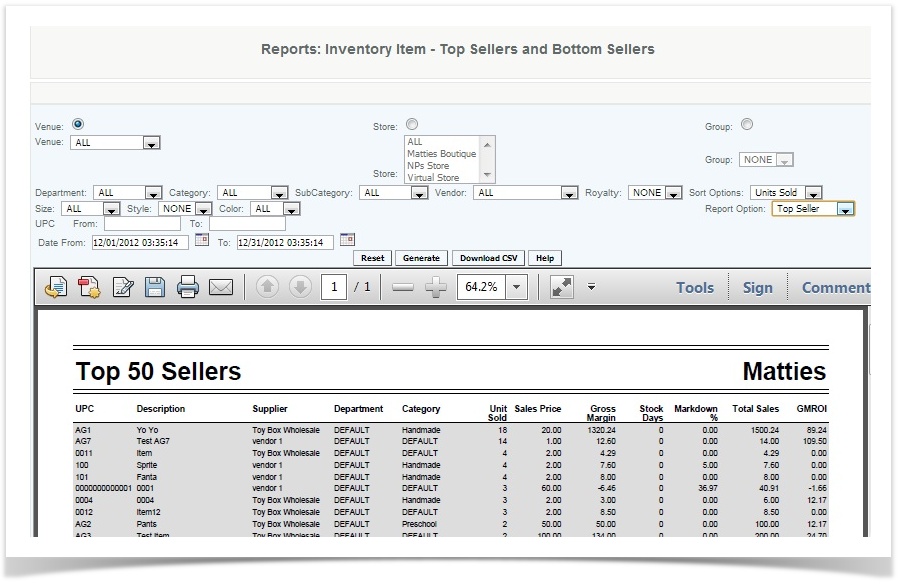Inventory - Bestseller List - CAS
Overview
The Best Seller Report has been enhanced to include vital business formulas to help you review your inventory mix. Not only does the report provide financial data on your top 50 selling items, but also the bottom sellers of your inventory. New filters have been added such as GMROI, Margin, and total sales to allow the user to look at their inventory from different angles.
It’s often more manageable to start by selecting a department and looking at the items within the department then analyzing the items, filtering by total sales and then by GMROI. Do any stand out either being identified as stronger than expected or in need of pricing adjustments
To determine reorder requirement use the Reorder Rules and the Reorder Level Report .
Handy Hint
Review the report periodically by Classification or Attribute, are you carrying similar product from different vendors? Would there any benefit in consolidating vendors that would result in better pricing or more attractive terms?
Details
To filter Report by Venue, Store, Group, or Warehouse user selects the appropriate drop down.
To pull items by classifications user selects Department, Category, SubCategory, Vendor, Royalty, Size, Style or Color. Any combination selected will pull the appropriate items to the report.
In the sort option, you will be able to sort the report by Units Sold, Margin, Total sales, and by GMROI
To view what items are being looked at you can select Bottom Seller or Top Seller from report option
To view the report from a begining UPC number to an ending UPC number in numeric order user enteres the beginning UPC into From: and the ending UPC into To:
User selects date range by selecting the Date From and Date To Calender and entering the appropriate dates.
The user then can generate the report or download the CSV file. The generated report contains the SKUs of the top 50 sellers, and the description (name), supplier, category, department, unit sold, and sales price of each item.
UPC - Universal Product code of the Item
Description - The Description of the Item
Supplier - Vendor
Category - Second tier of the items classification
Department - First Tier of items classification
Units Sold - Units of items sold
Sales Price - Retail price of the item
Stock Days -Stock Days is the number of days until the stock of the item is depleted. It is the average number of items sold per day (in the given date range)/quantity onhand.
Gross Margin - (Actual Sales after discounts before taxes- Cost of Goods Sold)
Markdown % - Discounted amounts/Extended Retail
Access
Access to this function at an enterprise level is limited by default to the System Administrator and Financial users only. Accounting, store managers, warehouse general managers as well as zone managers and human resource managers may view Bestseller List report at Venues or Store assigned to them.