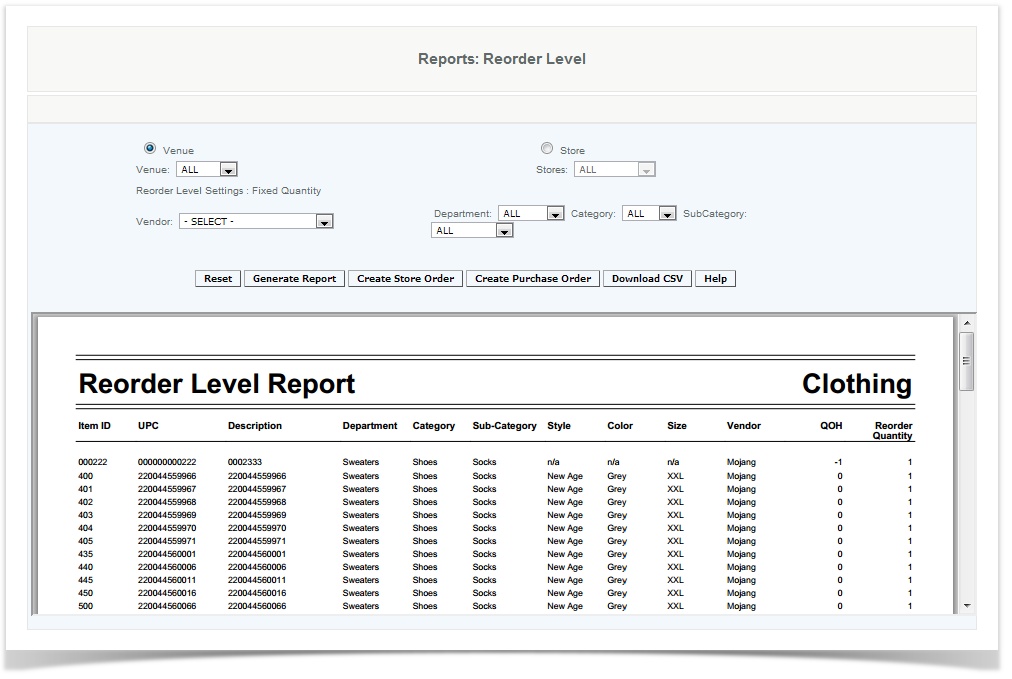Warehouse - Reorder Level Report - CAS
Overview
User provides details and generates a reorder level report. User specifies the report by the venue or store. The type of reorder level settings will change according to the venue selected and the corresponding information will also automatically be filled out (number of days and or dates between which to measure the daily sales average). The user selects the vendor from a dropdown box, then can generate the report. He can review the report and then has the option to create a store order or a purchase order. If he clicks create a store order or create a purchase order he will be taken to those screens and will create the order for the venue or store he had just specified. User must save report so that the report will be given an automatically generated transfer number before he can click send. The generated report provides the item IDs, SKUs, and the description, vendor, quantity on hand, and the quantity reordered of each item.
Details
Access
Access to this function at an enterprise level is limited by default to the System Administrator and Financial users only. Accounting, store managers, warehouse general managers as well as zone managers and human resource managers may view Reorder Level report at Venues or Store assigned to them.