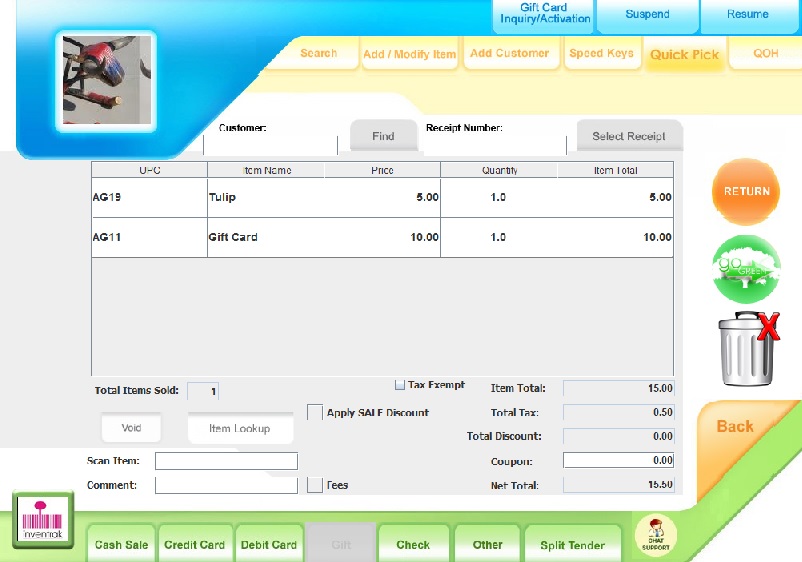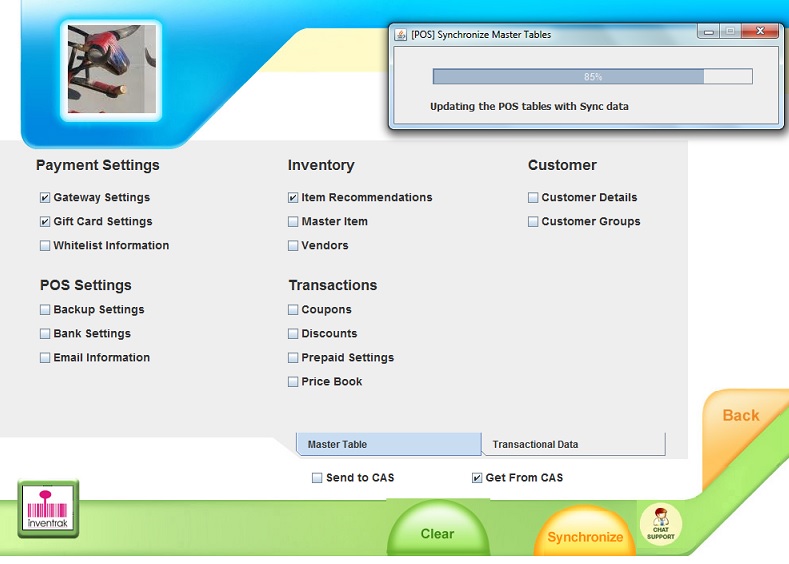Release Notes for POS Version 4.1.02
Kristy Sherman
support
Release Notes POS 4.1.02
Utilities – BarCode Labels
Improved clarity and format makes for an easier to read barcode label for your customers to see.
Transactions – Verify ID Prompt
You now have the ability to select certain items to prompt at the sales screen – reminding the cashier to verify the customer’s ID. Great new feature for convenience stores.
Transactions – Void Multiple Items
It has just become easier to void multiple items from the sales screen. Just carry the item over to the trash can to remove it from the sale.
Transactions – Search for items from the scan box
An enhancement has been made to allow the cashier to start typing in the item ID, UPC, or even the item description and pull up the items that meet the search criteria. Just another way to make the sale a smooth process…
Transactions – Modify Items at the POS
Items can be modified on the POS. This is a convenience way to make changes when the store realized that an item has incorrect information. Items can be changed on the sales transaction page and immediately rung up – the customer wont even know that there was a problem with the item.
Configuration - Dropbox for Backups
We all realize the importance of scheduling a backup of your database. We have now made it more convenient to store the backups and retrieve the information when needed, by using a dropbox. The dropbox is easy to set up and is available for a nominal setup fee ($20) and a $3.95 monthly maintenance fee. This is a small price for knowing that a backup will be available if disaster strikes and data is lost. Take the backup, restoring it, and you are back up and running before your first customer arrives.
Utilities – Redesigned Sync Page
Now that looks nice! For the rare occasion where you need to sync the POS data with CAS, the page has been redesigned to make it a quick, easy to complete action.