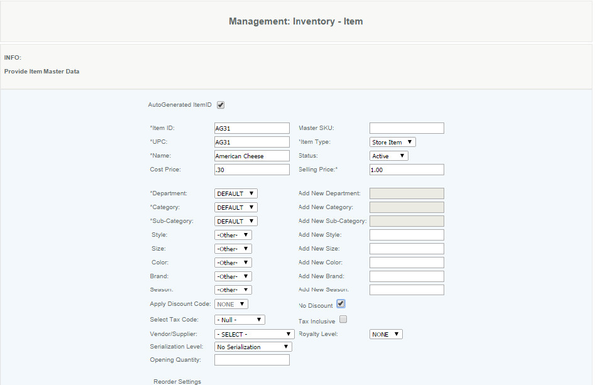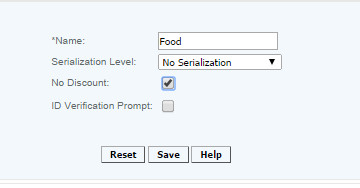No Discount Flag
The No Discount Flag option on the CAS, will allow the merchant to select what items he/she don't want to get discounted at the item level or classification level.
This option only applies to Item Level, if you select an item that is flagged not to be discounted and you add a Transaction Level Discount it will discount the amount on the transaction.
Item Level
When creating a new item or modifying an item on CAS you can select the item from not being able to get a Item Level discount by checking the No Discount Box on Master Item Screen.
Classification Level
When creating a new classification (Department, Category, Subcategory) or modifying one, the merchant can set the Classifications to not allow any Item Level Discount. This means that any item in those Classification will not be able to be discounted