Creating a Category
Overview
A category is a second tier of classification. Typically the number of categories is more than the number of departments but less than then the number of subcategories.
Details
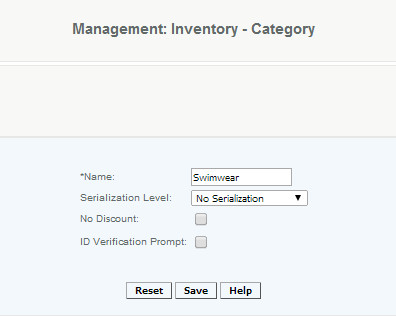
Enter the Name of the Category to be created, if the name does not exist the category is added and a successful message is displayed, if a name that already exists is being added an error message is displayed.
Select Serialization Level: No Serialization, sometimes serialized, or always serialized.
If all items in the category will be excluded from discounting, check the box.
If you have items that are age specific (Alcohol, Cigarettes) and you want all items in the category to prompt you to check ID, check the box.
Access
Access to this function at an enterprise level is limited by default to the System Administrator and Financial users only. Accounting, store managers, warehouse general managers as well as zone managers and human resource managers may modify category settings at Venues or Store assigned to them.