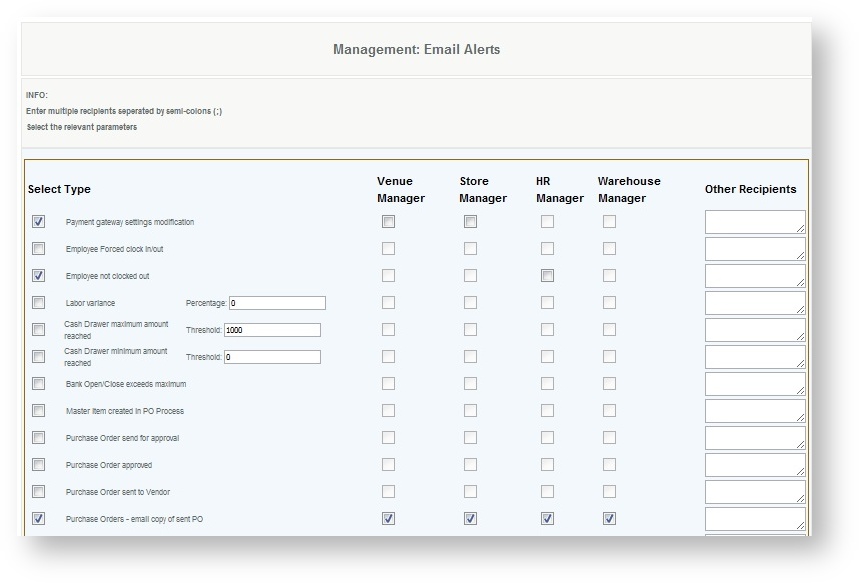Email Alerts
Overview -
Email alerts will automatically be sent to the different employees when certain actions are made. User chooses which employees receive emails for which actions. Email alerts can be chosen to be configured when the transfer of items is initiated and completed, for maximum /minimum cash drawer amount changes, for item inventory thresholds changes (the minimum/maximum quantity of an item), when a PLU list is configured, when a new product has been added on to the inventory of the CAS or the POS , when a POS unit has been exported or imported from the server, when payment gateway settings have been modified, or when employees have logged in or have forced log in with a supervisor name and password, etc. The user selects these options and the recipients to which the alerts are to be sent. The recipients' email addresses are fed into the form and saved. Email alerts can be sent to anyone with an email address. If the check boxes are clicked on the emails will also hit the assigned roles provided they have email address listed in the mail settings.
Details
Payment gateway settings modification - When the payment gateway settings are changed, alert is sent.
Employee forced clock in/out- When employee has a forced clock in or clock out with times/dates changed, alert is sent.
Employee not clocked out - When an employee has not clocked out by 4am, an alert is sent.
Labor Variance - Comparitive totals for actual hours worked versus projected hours and incorporating sales comparative data to the specified percentage, alert is sent.
Cash Drawer Maximum Amount - When the cash drawer amount goes above the amount specified, alert is sent.
Cash Drawer Minimum Amount - When the cash drawer amount goes below the amount specified, alert is sent.
Bank Open/Closes - When the bank is opened or closed more than the maximum amount specified in CAS configuration in the Modified and Detailed mode, alert is sent. Limitation: This current is not operational, no alert will be generated.
Master Item Created in PO Process - When new item is added while creating a PO, the alert is sent. Limitation: Alert can only be sent to "Other Recipients"
Purchase Order Send for Approval - When PO is sent for approval, alert is sent.
Purchase Order Approved - When PO is approved, alert is sent.
Purchase Order email copy of sent PO - When a purchase order is Sent, the PDF copy of the PO is sent to the assigned email addresses.
Purchase Order Cancelled - When a PO is cancelled,alert is sent. Limitation: The alert is only generated when the user cancels the PO after approval and the alert is not generated if the PO cancellation is canceled from the PO look ups.
Merchandise Receipt - When merchandise is received, alert is sent.
Merchandise Receiving price modification - When a modification has been made to the price (from the price on the purchase order) on a merchandise receiving an alert is sent.
Merchandise Receiving quantity modification - When a modification has been made to the quantity (from the quantityon the purchase order) on a merchandise receiving an alert is sent.
Store Order - When Store transfer order is created, alert is sent.
Merchandise Transfer Initiated - When a merchandise transfer has been initiated, alert is sent.
Merchandise Transfer committed - When a merchandise transfer has been committed, alert is sent.
Item Inventory Thresholds - When the item quantity goes below the threshold specified or above the threshold specified, alert is sent. Limitation: Alert can only be sent to "Other Recipients"
Inventory Balance below 0 - An email is sent, containing item(s) that have a negative quantity. (this current does not generate an alert)
Item created on CAS - When new item is added to the system in CAS, the alert is sent.
Item created on POS - When new item is added to the system in POS, the alert is sent. (this current does not generate an alert)
Master item price modified -When the price of an item is modified, an alert is sent.
CEO - Customer reaches VIP status - When a customer first attains the VIP category through static list or frequency, alert is sent. (Limitation: email is only generated when customer is in a static group)
Register Downloaded- An alert is sent when a register is downloaded. Limitation: Alert can only be sent to "Other Recipients"
Suspend Transactions on POS- An alert is sent when a transaction is suspended or resumed on the POS.
Access - Access to this function at an enterprise level is limited by default to the System Administrator and Financial users only. Accounting may modify email alert settings at Venues or Store assigned to them.