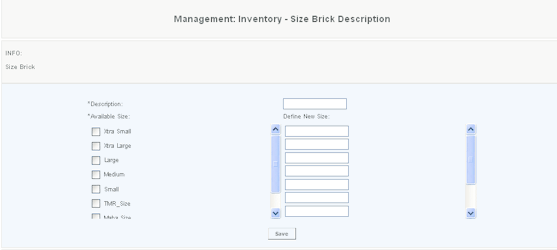Creating Size Brick
Overview
This function allows the user to create a size brick which can be used to quickly create a group of items from the Purchase Order or Merchandise Receiving screen. When creating an item under the purchase order (or Merchandise Receiving), if the user selects a size brick, then the new item is created in all the sizes of the size brick and listed below for the user to choose from.
Note – Creating a size brick is the same as going into the Inventory classification and selecting the size from the list of available sizes that are displayed, if the size brick includes sizes that have not been previously established, a New Size can be defined.
Size brick can be enhanced to include other attributes in the matrix, as well as a price matrix. Once the first Master Item is created (select the size brick) and press Modify Size Brick. This will navigate you to the Attribute Matrix to include attributes such as color, style, etc in the new items created. It can be expanded to also include a price matrix.
Details
Enter the Description of the Size Brick to be created.
Select the Size from the list of available sizes that are displayed, if the size brick includes sizes that have not been previously established, a New Size can be defined.
If the name of the Size Brick did not previously exist the brick is added and a successful message is displayed. If a previously established name is used an error message is displayed and the brick needs to be renamed in order to save. If a previously added size is being defined as a New Size the transaction will not save and an error message will be displayed, correct the entry and save.
The Size Brick is then used to create the Size and Attribute Matrix (many items at once)
Access
Access to this function at an enterprise level is limited by default to the System Administrator and Financial users only. Accounting, store managers, warehouse general managers as well as zone managers and human resource managers may modify size brick settings at Venues or Store assigned to them.