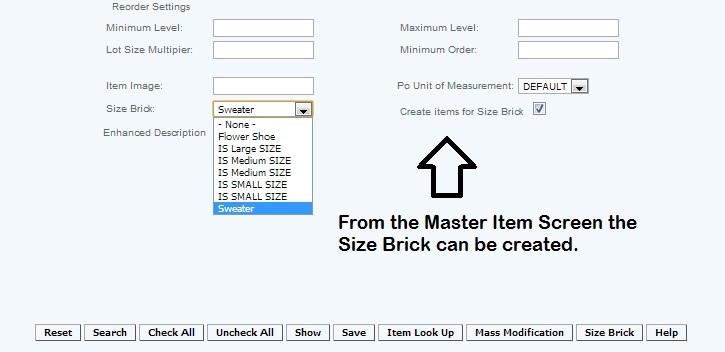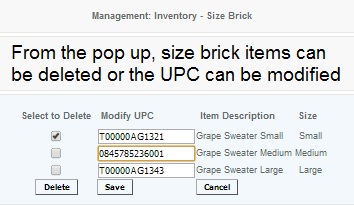Create Size Brick from Master Item Screen
SIZE BRICK - Created from the Master Item Screen
What is a Size Brick:
A size brick is when the system creates additional items in various sizes when an item is created or modified.
When is it needed:
A size brick is used when a merchant purchases the same item in multiple sizes. The size brick will create additional itemID's/UPC's for the item in the sizes specified. This makes it so the merchant does not need to create new items manually for each different size. The process it made simply through the size brick feature.
What are the steps to use a size brick:
Create a Size Brick (CAS>Management>Inventory Classification>Attributes>Size Brick) - From this screen give the size brick a name and designate which sizes will be included in the size brick
Create New or Modified Items with a Size Brick:
From the Master Item screen, create or modify an item so that you have the item information displayed on the screen. Select the size brick to be used from the drop down and check the box indicating that you want a size brick to be created based on this item.
Press Save - The success message will appear and also say that the size brick was created successfully
or
Press Modify Size brick to immediately make modifications to the items in the size brick, press save (the pop up will go away) and you can save the item/size brick)
Modifying the Size Brick:
Once the items are created from the selected size brick, the user can remove items that should not be created (you didnt order that size) or the UPC can be modified to reflect the correct UPC for the item (as the size brick will create the item with a not specific auto generated UPC).
To create/modify the size brick:
Search for the Master Item that the size brick items will be based upon. Press Show. Select the size brick and check the size brick box. Then press Size Brick.
The pop up will be displayed that shows the new items created from the size brick. These items can be modified or deleted.
You will then be taken back to the Master Item screen - press Save - the size brick items aer now saved.