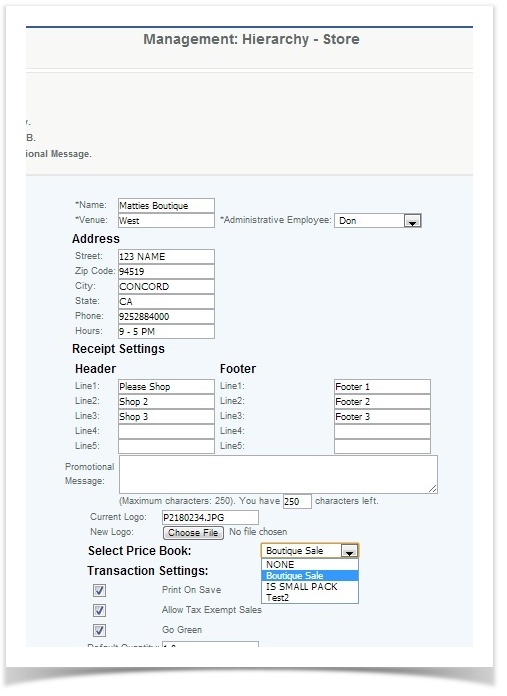Venue and Store Level Price Book
Venue and Store Level Price Book
When price books are setup at the hierarchy level the system will look for items that are saved to price books at the store level, then at the venue level. So if the same items are found within a price book that is set at Venue and Store it will look at the store price to begin with. It will pull from store first until the price book has been modified or removed.
To add a Price Book to a store, on CAS go to Management>Hierarchy>Modify Hierarchy - and select store. Select the price book to attach to the store (note only one price book can be attached at a time).
To add a Price Book to a venue, on CAS go to Management>Hierarchy>Modify Hierarchy - and select venue. Select the price book to attach to the venue (note only one price book can be attached at a time).