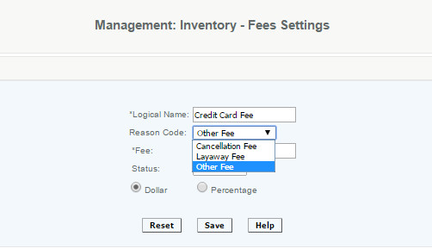Fee Settings
Overview:
Fees can be applied to sales transactions, once a fee is created.
Note: New Fees can also be created on the POS sales transaction screen
How to create a Fee:
From CAS go to:
On CAS go to CAS>Management>Transaction Codes>Fee Settings
Logical Name: Give the Fee a name (it can be up to 50 characters) - Mandatory
Reason Code: Select the reason for the Fee from the drop down selection
Fee: Enter the amount for the fee (You can enter a dollar amount or percentage by selecting Dollar or Percentage)
Status: This should be active for the fee to be available
, multiple selections available,