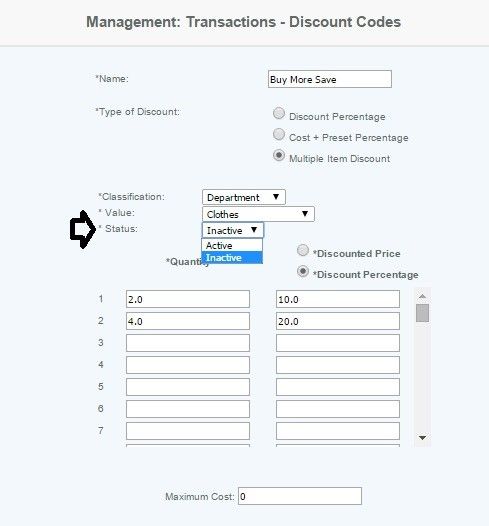/
Inactivate a Discount
Inactivate a Discount
Overview:
If you have a discount that you no longer want to be available (and the expiration date for the discount is in the future) - follow these steps to make the discount inactive.
Steps to Inactivate a Discount:
You will need to modify the existing discount and change the status from "Active" to "Inactive"
1 - On CAS go to CAS>Management>Transaction Codes>Modify Transaction Codes
2 - Select Discounts from the drop down and select the discount name that you want to make inactive.
3- You can modify the discount by changing the status from "Active" to "Inactive" and press save.
Once saves the discount will no longer be available
, multiple selections available,
Related content
Activating an Expired Discount
Activating an Expired Discount
More like this
Inactivate a Fee
Inactivate a Fee
More like this
Coupon Automatic Settings
Coupon Automatic Settings
More like this
Modify Loyalty Points - CAS
Modify Loyalty Points - CAS
More like this
Creating Discount Codes
Creating Discount Codes
More like this
Multiple Item Discount
Multiple Item Discount
More like this