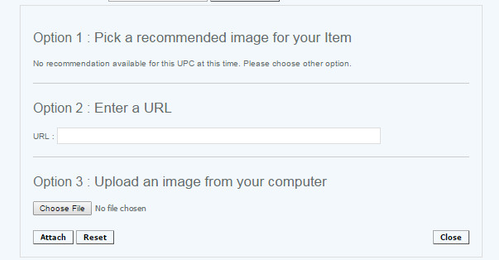Item Image
Overview:
This is our Item image function on CAS. We allow a merchant 3 ways to enter an image for an item. You can choose a recommended image, add a URL of an image, or Upload an image from your computer.
You may want to create your item image URL's. There are a number of products available. One that is available is Google Bucket - with more details available on the link
Details:
Recommend Image
This will display the images already present in our database for a valid upc. This is something either uploaded by a minventory or similar process or by merchant.
Enter URL
User would copy and paste an external url and the the application should download the image and upload it to google storage .
Upload Image from Computer
User can upload an image from their computer and the application will simply upload the image to google storage an assign a url to it.