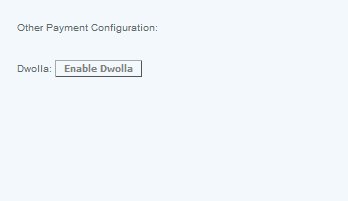Dwolla- CAS
Overview:
In order for a merchant to accept Dwolla as a payment type, they must first establish a Dwolla account and then enable the account on the CAS. A Merchant would be able to enable Dwolla for use on the POS, so that customers can use Dwolla to pay at the POS for their purchases, as a tender type, in place of cash or credit. (Please note: the enable Dwolla button is only active at the store level, it cannot be enabled on the venue or enterprise level).
Details:
A Dwolla account must be set up on www.dwolla.com. Once activated, that account is used to enable Dwolla on the POS, so that Dwolla can be accepted as a payment type at the POS.
To enable Dwolla, the merchant's gateway settings must be set up at the store level. The "Enable" button is not activated unless the payment gateway settings are set up at the store level.
With Dwolla enabled, the user will be able to accept Dwolla user credentials as a payment option at the POS. User can enter in their merchant credentials here to be able to track and process transactions on the POS and CAS.
Access:
By Default access is limited to System Admin