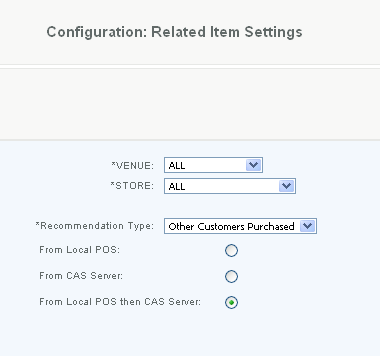Related Items Recommendation - CAS
Overview
User selects venue and/or store then selects recommendations on a product. If a client buys one product, they can be recommended different products based on ones other customers purchased, recommended items, or ones established by management. For example, if a customer purchases a fleece zip up the suggested preselected products will be recommended to the customer; items such as a short sleeve shirt, matching sweat pants, or a hat. The recommendation types are explained in further detail below.
Details
The application has the ability to recommend items at the Point of Sale based on rules that are selected at an enterprise, venue or store level.
Other Customer Purchased is the default setting, when a customer presents items at the Point of Sale it will make recommendations for additional items based on what other customers who bought the same or similar items have purchased. The rules will be set to either recommend items based on data on the Local POS only or from the total enterprise (CAS Server) or to look at the local POS first then go to the enterprise data (you would select this in the interest of speed)
In addition to Other customer Purchases, the rules can be set to three other options:
No Recommendation would be selected if you do not want the POS to recommend additional items to the customer
If the Recommended Items option is selected the application will recommend 3 items that will have been predetermined. These would typically be items that are on sale or are items that you are promoting for turnover or impulse purposes.
The Established by Management option allows for recommending items based on what item is being purchased, these are set by management and would be based upon seasonal or promotional patters, for example if a consumer buys a specific shoe, you may want a prompt message to be displayed recommending a specific belt or another product. This option requires much more management as they have to be constantly reviewed for trends and patterns.
Handy Hint
Items are only Recommended at the Point of Sale only if the item was received or sold at the store at least once. They are recommended regardless of in-store stock levels.
On the POS
After the options have been saved on the CAS for which type that would best suite your business. the recommended items will appear automatically without needing to switch to any additional screens. For set items, such as recommended items, or set by management when the criteria is met the suggested items will appear. For other customers purchased it will be based on past transactions, and similar classifications and attributes for the item being sold. So implementing this can create a custom up-sell for all users to have available to them. Especially during holiday season where the majority of retail business is done. The easiest to implement would be the other customers purchased. For new users to the POS it would be recommended to start with three base items and determine what could be sold with those until a transaction history has been established. To help determine these item users can refer to the attribute analysis report.
Recommended Items- Other Customers
Access
Access to this function at an enterprise level is limited by default to the System Administrator and Financial users only. Accounting, store managers, warehouse general managers as well as zone managers and human resource managers may modify settings at Venues or Store assigned to them.