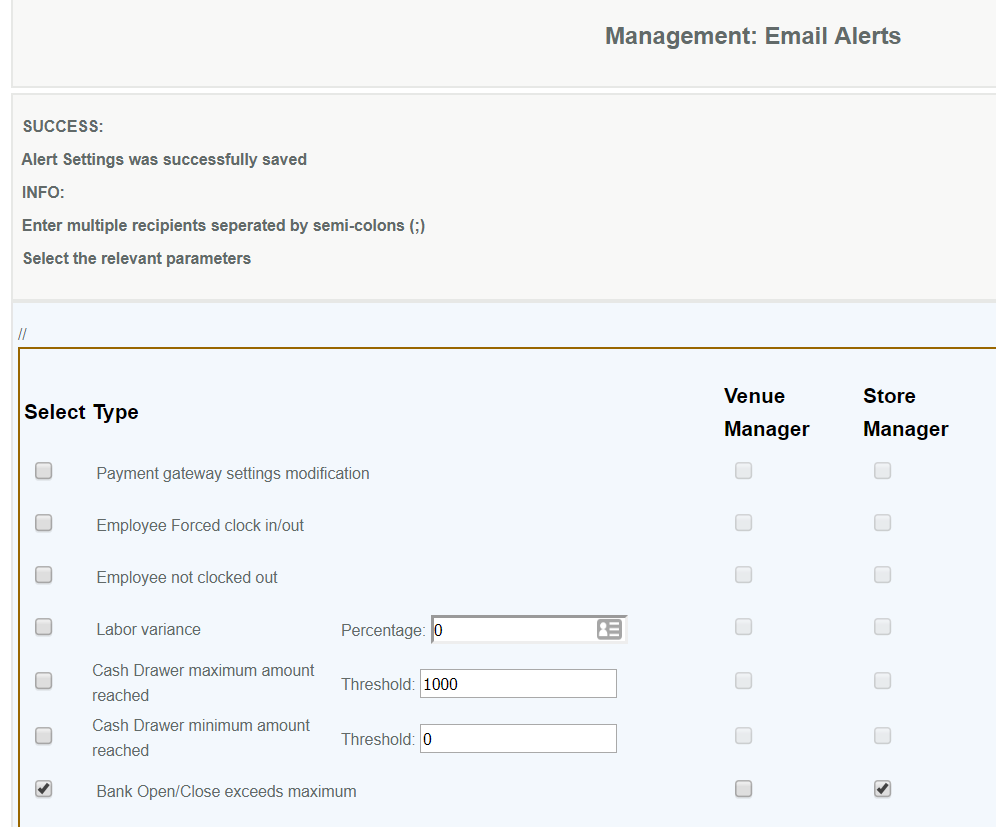Cashier Bank Settings - CAS
OverviewThe user can select different options for the opening/ closing of the bank. The method selected will impact the POS Opening/Closing Bank Operations in terms of simplicity and verification. Regardless of mode all banks will automatically close at 4:00 am. | |
|---|---|
Opening Bank OptionsThis setting is used to set based on what Opening and Closing Bank procedures will be implemented.The Simple Option would be to enter the amount of the opening bank, there would be no verification. If bank is opened multiple times in a day, without closing the bank, the open amount is overridden with the latest opening amount.The Modified Option would be where the employee would enter the amount of each denomination, and the pos would total the bank, prompt to verify and then process the bank. If the opening balance did not match the closing balance, an email alert would be generated.The Detailed Option would be where the employee would enter the quantity at the coin or currency level, and the pos would total the bank, prompt to verify and then process the bank. The denominations would be for a consolidated prompt for coin, with a popup that could show the detail (.01, .05, .10, .25. .50, 1.00, 2.00) and for currency $1, $5, $10, $20, $50, $100. | |
Setting the email alert | |
Additional Opening Bank DetailsThe Maximum Bank Opening Amount is not relevant at this time In all instances of reopening banks where verification is set to on, the new opening balance must equal the old closing balance. If this is not the case an email alert will be generated. The variance between the banks will be reflected in the cash pick up total. | |
Closing Bank OptionsThe Simple Option would be an automatic close of the bank at 4:00 amThe Modified Option would require the user to enter the amount of each denomination, a subtotal would be displayed at the bottom, which would be tested against the not to exceed total. The user could modify the denomination counts so that they could get to the not to exceed total.The Detailed Option would require the user to enter the quantity of each denomination, a subtotal would be displayed at the bottom, which would be tested against the not to exceed total. The user could modify the denomination counts so that they could get to the not to exceed total. | |
Additional closing bank DetailsUsers may not close a bank for above the Maximum Bank Closing Account regardless of the mode selected. If the deposit amount is greater than the maximum bank closing account specified, a popup box will be displayed and the user will have the ability to modify the closing amount. If the closing bank amount is less than the bank amount from the cash balance report, a deposit box will be displayed for the user to enter the deposit amount.Once the user had completed the close function, the total cash (closing+deposit) would be tested against the cash balance total. If there was a match the POS prints two closing receipt both showing the closing bank and deposit (including currency detail). If the totals do not match, the screen goes back to the deposit screen and the user is advised to recheck the totals and can repeat the process. If it fails a second time, it will prompt for a supervisor override and an alert is sent to the VGM if it was enabled on the alert management screen. |
Access
Access to this function at an enterprise level is limited by default to the System Administrator and Financial users only. Accounting, store managers, warehouse general managers as well as zone managers and human resource managers may modify cashier bank settings at Venues or Store assigned to them.