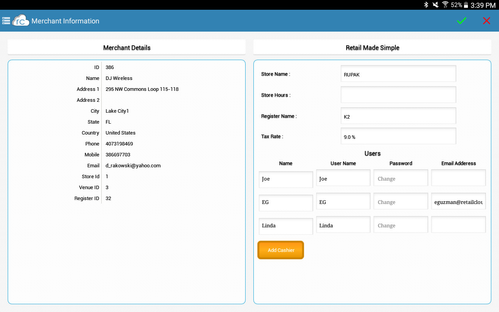TabPOS - Merchant Info
Where to locate on the Tablet:
From the home screen, press the 3 bars, next to the retailcloud logo in the upper left, or swipe in from the left to display the configuration options. Merchant info is the second option
Merchant Information:
This is the ideal tab to go to when you first start with retailcloud. Here you can update the pre-set default settings so you are running your first transactions within minutes.
Not only view the merchant general information - but also update the initial default settings, such as Store name, Store Hours, Register Name, Sales Tax Rate, and add your cashiers into the system.
Format for entering tax rate: XX.XX (such as 9.25 for 9.25% sales tax rate)
Hints for entering additional employees:
Press the Add Cashiers button, enter their name, the username and password are what will be used for the employee to log into the system. Entering a password for each employee is recommended (in case their forget their password, a temp password can be sent to them via email).