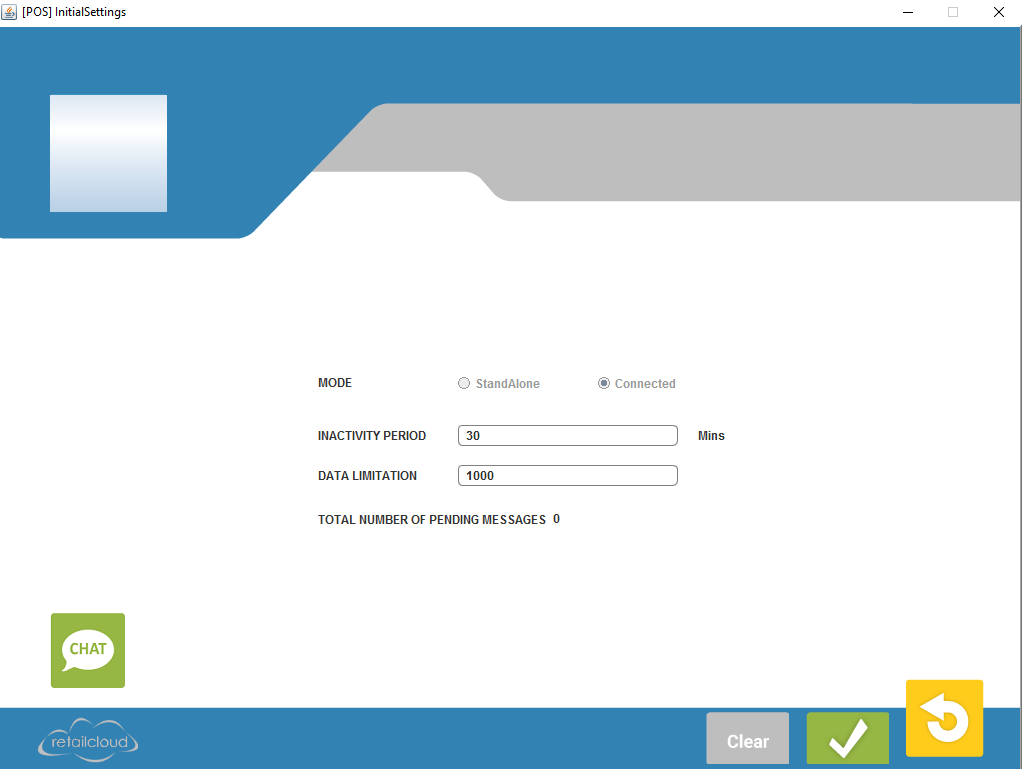Configuring POS Application Settings
Overview:
This screen allows for the users session to time out after the specified inactivity period and limited the number of offline messages being retained. This helps in the security and the data transfer of the system.
Field Information:
Inactivity Period: The users session times out if the inactivity time exceeds the number of minutes specified. This should be set to 10 minutes so the POS is not left idle and available for non authorized users to access, this is a security feature. Minimum inactivity period allowed is 10 minutes. If 5 or more digits are entered into the inactivity field i.e 34532; the pos will save that amount as a negative and sessions will immediately expire.
Data limitation: The number of pending communication messages that database will store in offline mode.
Total number of pending messages: This shows the total number of messages that have not been uploaded to the server. In connected mode if the connection to the server is disrupted the POS will back up all messages and send them once the connection has been restored.
Access Rights: