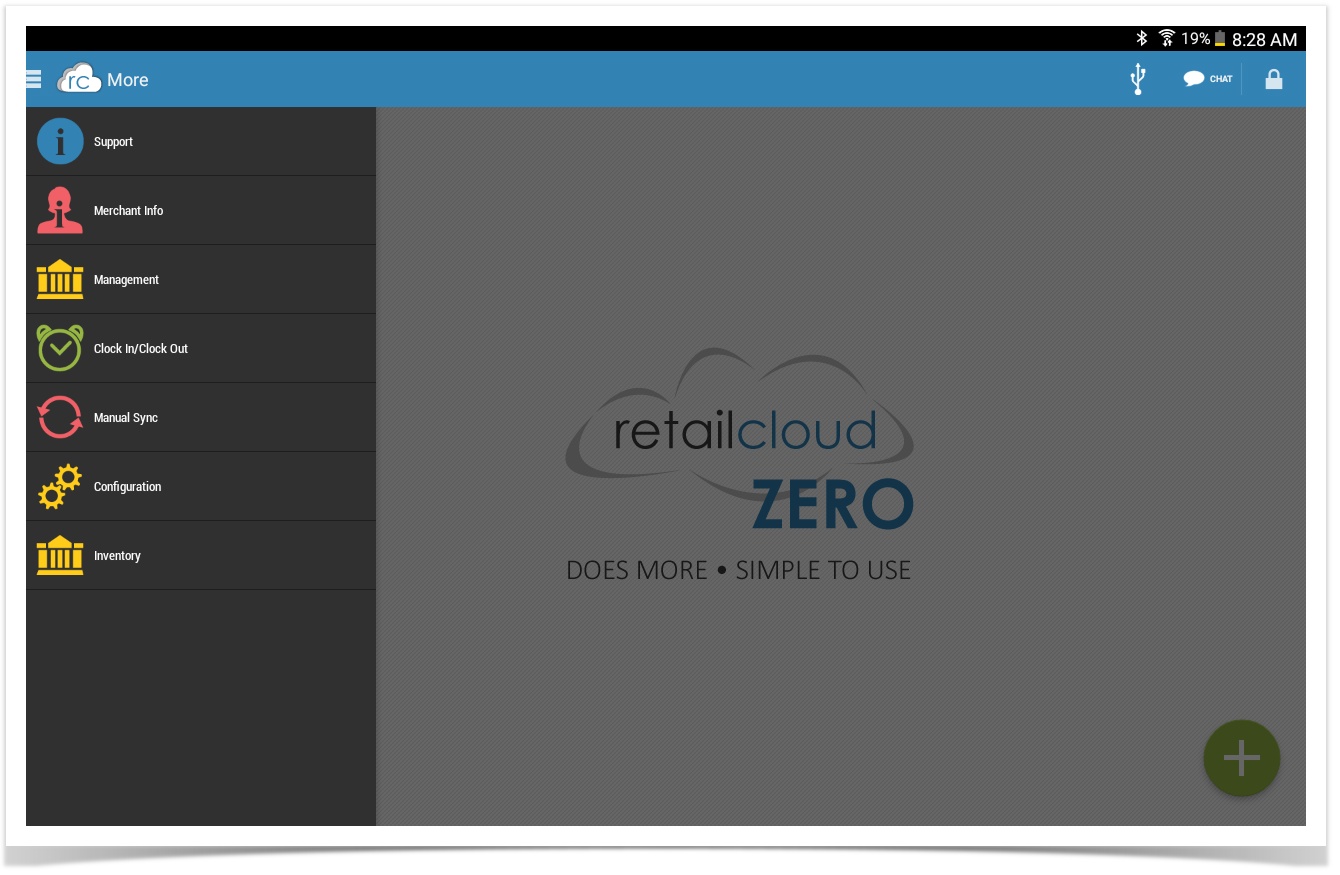Configurations
Configurations includes the following features:
Support:
Takes you to our ticketing page where you can open a ticket for any issue on question
Merchant Info:
Basic Information about the Merchant and the store. Important: If logged in with sufficient rights, you can update the default settings (store name, sales tax rate, employees)
Management:
Optionally function to open and close bank, Misc Cash Transaction, Tip Payout
Clock In and Clock Out:
Employees clock in and out. Users can do a normal clock in and out or a forced clock in and out. (Premium Feature, which may not be available to you)
Manual Sync:
Manually syncs data with the CAS. Syncs are automatically done, but this is a way to perform the sync on demand - use if you made a modification that you want reflected immediately (such as updated employee information or item pricing)
Configuration:
This takes the user to another page to select Device Settings, Receipt Settings, Payment Settings, Hardware Configuration, and General Configuration.
Inventory:
Takes user to page where they can do Merchandise Receiving, Inventory Adjustments, Inventory Transfer.