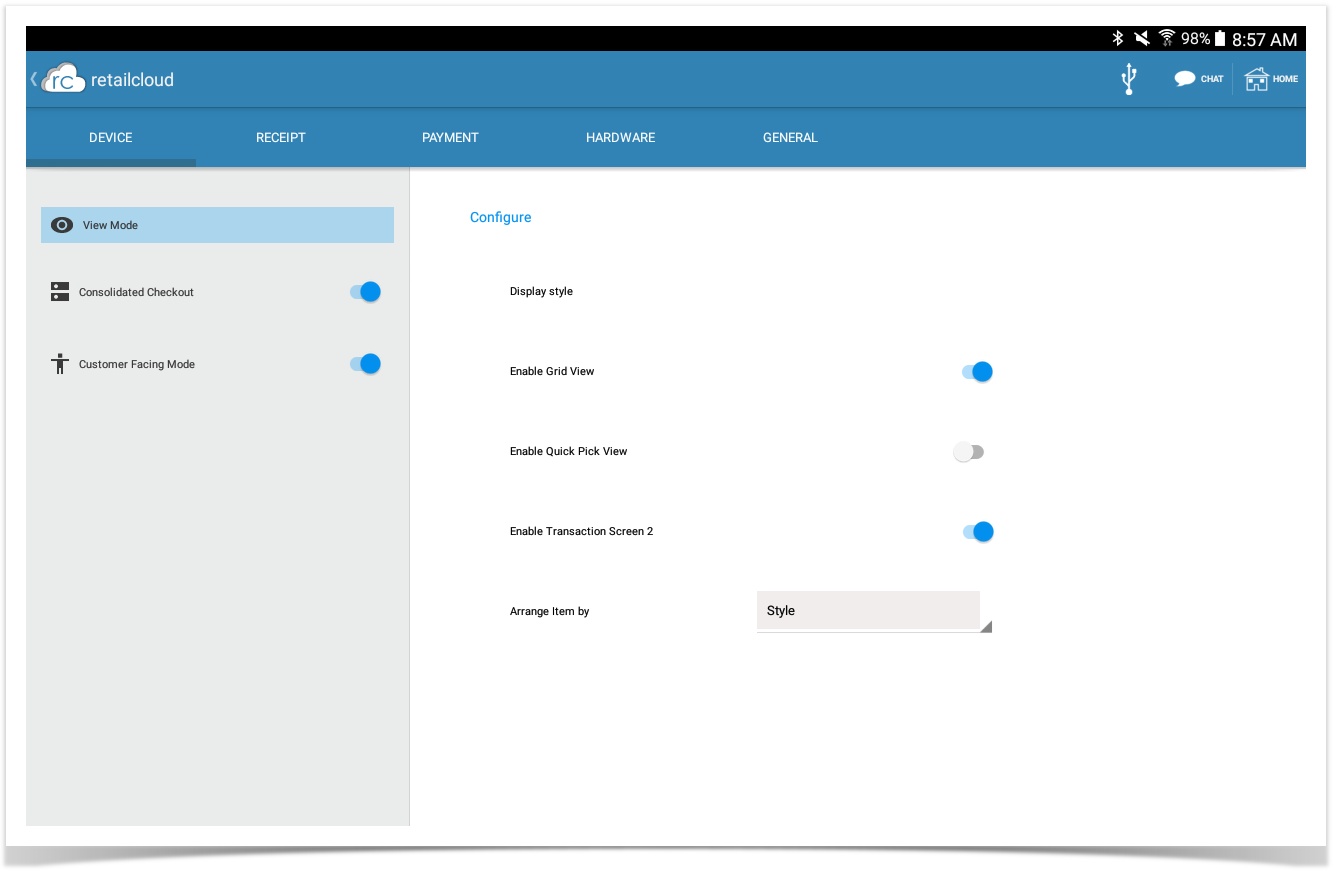Tabpos - Device Settings
This page allows you to configure your device settings.
Consolidated Checkout: This allows merchant to turn off/on consolidated checkout, which means whether same item is consolidated when rang up or each item will show per line.
Customer Facing Mode: This allows merchant to turn off/on customer facing mode, which means if they want to have customer sign on the tablet screen or have them sign the receipt when doing credit card sales.
Enable Grid View: This allows merchant to turn off/on Grid View, which means how the items are being displayed on the items screen. If disabled the items will be shown as List View.
Enable Quick Pick View: This allows the transaction cart to show the quickpick by default (Only works if using old transaction screen)
Enable Transaction Screen 2: This allows user to switch from the old transaction screen to the new transaction screen.
Arrange Item by: This allows merchant to arrange their default item screen, by default is Style. If merchant does not have any Styles and wants to see a different Classification (Dept, Cat, SubCat) or Attribute (Size, Color, Brand, Vendor) on item screen just select from drop down and it will save.