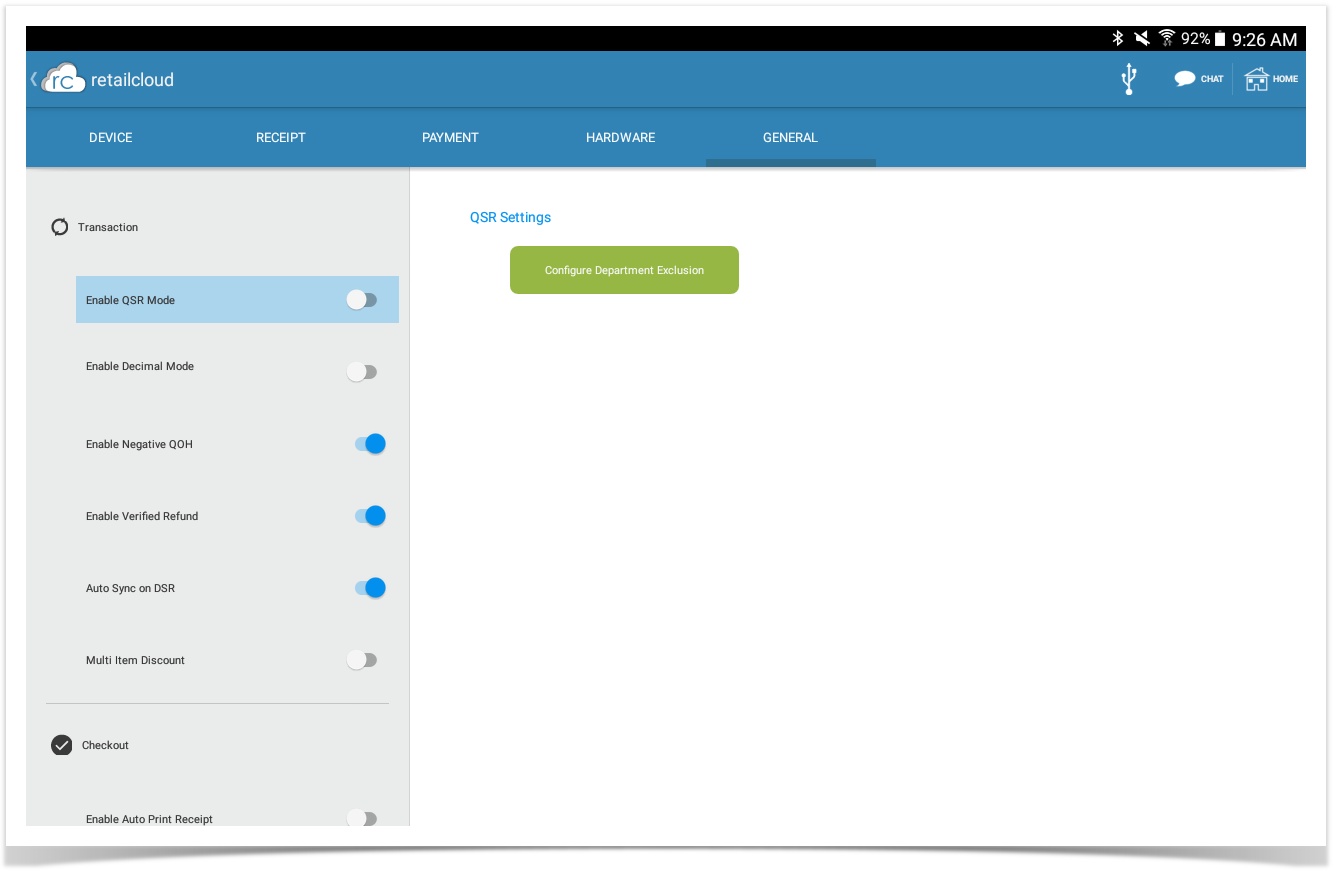TabPOS - General Configuration
This page allows you to configure your general settings on the Tabpos.
Transactions
Enable QSR Mode: This allows merchant to enable our Quick Service Restaurant Mode
Enable Decimal Mode: This allow you to enable decimal. By default is disabled Decimal will allow for inventory in decimal numbers. The decimal application is used for businesses that use bulk sales
Enable Negative QOH: This allows you to sell items that have 0 or negative QOH. By default is Enabled. If you disable you will not be able to sell items that have 0 or negative quantities.
Enable Verified Refund: This allows you to do only verified return meaning that you will need to see the receipt. By default is Enabled. If you disable you will be able to return items without having to verifying the receipt.
Auto Sync on DSR: This allows your app to sync transaction data when the Daily Sale Report is run on the POS
Multi Item Discount: This allow the app to recognize that multiple item discounts should be accepted on the app (By default this is turned off - so if you are doing multiple item discount you will need to turn on)
Checkout
Enable Auto Print Receipt: This allows you to enable auto receipt prints. By default is disabled. If enabled the app will always print receipt it will not prompt you if you want to Email, Print,or Skip receipt.
Enable Signature Capture: This allows you to disable signature capture. By default is Enabled. If you disable you will be turning off the signature capture and customers will not have to sign on tablet screen when doing credit card transactions.
Enable Tip: This allow you to Enable Tip. By default is Disabled. If you enable it you will now be able to take Tips when you are doing credit card sales.
Enable Easy Pay: This allow you to Enable Easy Pay. By default is Disabled. If you enable any retail or qsr merchants will be allowed to skip the signature panel if the total transaction amount is under $25.
Inventory
Hide Quick Pick OOS: This allows you to enable quick pick out of stock. By default is disabled - so you will be able to sell items from quickpicks if they have zero QOH or negative QOH, If enabled all quickpick items that are zero or negative QOH will not be show up on quickpicks and wont able to be sold.
CRM
CRM Builder: This allow you to Enable CRM Builder. By default is Disabled. If you enable it you will now be able to add customers to your system on the transaction screen.
System
Purge Data: This allow you to change number when you need to purge your old data. By default is 500 transactions. So after the 500th transactions it will ask you to Purge Data.
Sync Interval: This allows you to change when you want your system to sync with the CAS. By default is every 15 mins.