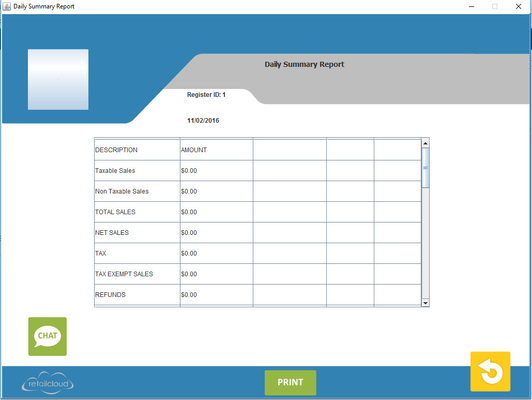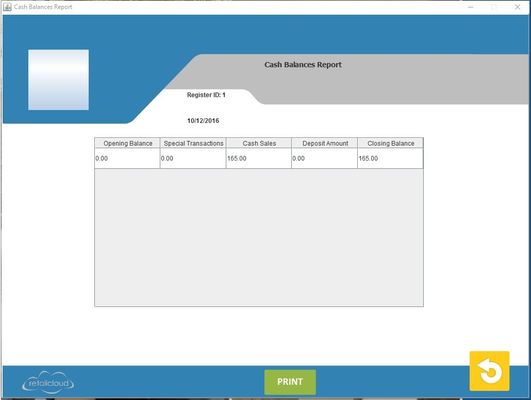Reports - POS
Reports - POS
Daily Sales Summary Report
Overview:
This report lists the daily sales summary. The report gives the total amount for taxable sales, non-taxable sales, net sales, refund amounts and coupons. (Daily Sale Summary Description)
Activity Counts shows the number of customers, sales, refunded items, number of refund transactions, net grand and gross grand totals.
Media (Tender) Totals will keep a track of cash, checks and credit/debit/gift card totals from 4 am current day to 4 am next day.
Access Rights:
Department Total Report
Overview:
The department totals report indicates the number of items sold for each department. This report includes net sales, count and percentage of department and total sales.
Access Rights:
PLU Movement Report
Overview:
The PLU Movement Report gives a detailed summary of all the items sold by UPS Code. It will display the UPC number, the item description, the total units sold, and the amount in sales (does not include tax). The report is for current day only.
Access Rights:
Hourly Sales Report
Overview:
The hourly sales report indicates the sales activity for each hour of the preceding twenty-four hours of business. This report includes a breakdown of the total sales (net Amount), number of items sold or refunded (# is not net of refunds), number of transactions - referred to as customers, and percentage of total sales for each hour.
Access Rights:
Cash Balance Report
Overview:
The cash balances report shows the cash opening balance, any cash pickups or payouts for the day (combined as Special Transactions), sales, deposit amounts, and the closing balance.
Access Rights:
Special Transaction Report
Overview:
The special transactions report shows the total of all cash pickups or payouts that were done from the register. The report can be printed using the Print Button.
Access Rights: