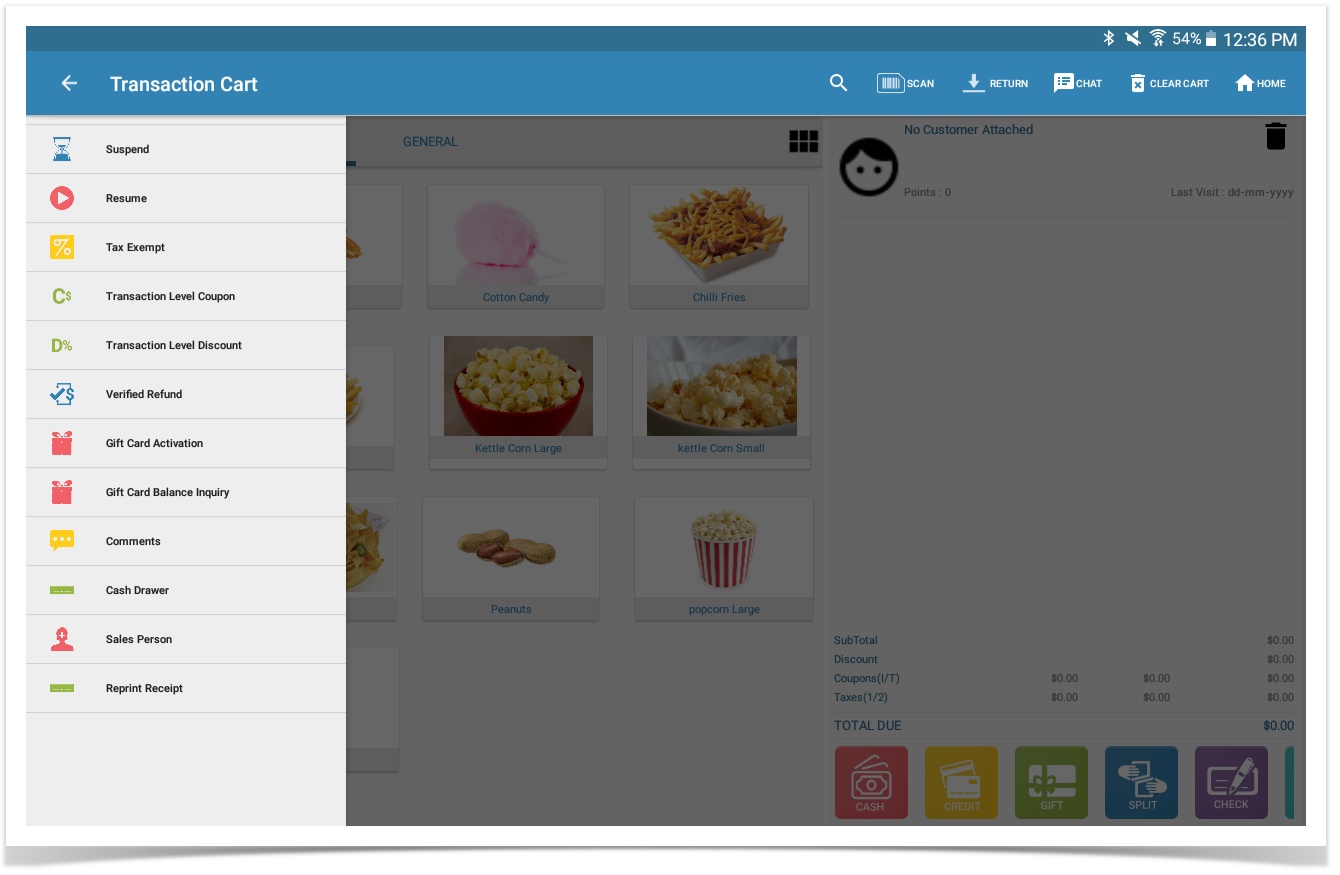Sales Transactions - Transaction Level
To add to your sale on the transaction level (so it affects ALL transactions in the sales cart). To access click on transaction cloud at the top left corner you can use during a transaction or swipe from the left side to see the menu
Suspend: allows you to suspend a transaction and keep the items attached with that transaction to complete later. You can also Print Suspended Sales Transaction
Resume: lets you resume the suspended transactions on the tablet and also on the WinPOS.
Tax Exempt: allows you to exempt taxes on all items in the current sales transaction.
Transaction Level Coupon: allows you to add a coupon to the transaction.
Transaction Level Discount: allows you to add a discount to the transaction. The discount is applied to allitems in the transaction
Verified Refund: allows you to verify the return against a transaction. You will need to enter the transaction number to process the refund
Gift Card Activation: Allows you to activate a gift card
Gift Card Balance Inquiry: Allows you to see the balance of your gift card
Comments: Allows you to add comments to the transaction
Cash Drawer: Allows you to pop open the cash drawer
Sales Person: Allows you to add a salesperson to the sale with corresponding reports on the web portal to keep track of sales dollars per salesperson
Reprint Receipt: This allows you to quickly reprint receipts from previous transactions.