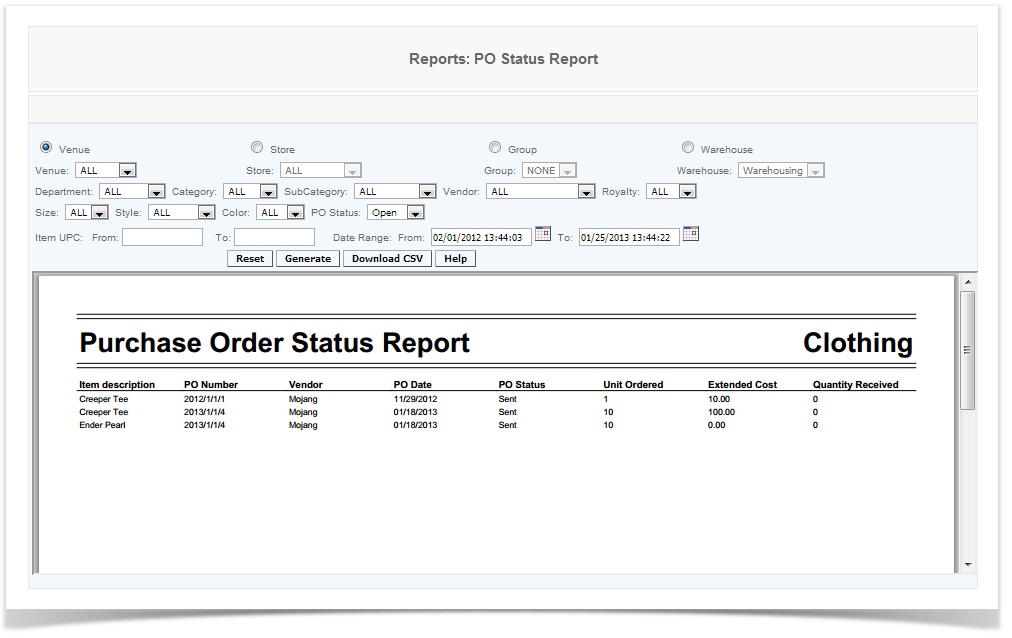Purchase Orders - Status Reports - CAS
Overview
Track the status of a Purchase Order to see if it is Open, Paid, Closed, Historical, partial or Voided . The definitions of the Status are as follows:
- Open – All the PO's that have been Sent but no inventory has been received
- Partial - All the PO's that have been Sent and a partial order has been received
- Closed – All the PO's that have been closed
- Voided - All the PO's that have been canceled or deleted
- All - All the PO in the date range with all statuses
Details
Item Description- Description of the Item
PO Number- Purchase Order Number
Venor- Vendor Name
PO Date- Purchase Order Date
PO Status- Purchase Order Status- Approved, Closed, or Under Generation
Unit Ordered- The Number of Units Ordered
Extended Cost- Number of total Cost of Item
Quantity Received- Number of quantity items received
Access
Access to this function at an enterprise level is limited by default to the System Administrator and Financial users only. Accounting, store managers, warehouse general managers as well as zone managers may view the Status Purchase Order report at venue(s) or store(s) assigned to them.