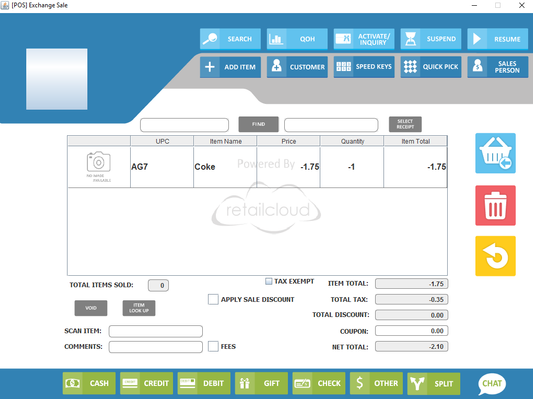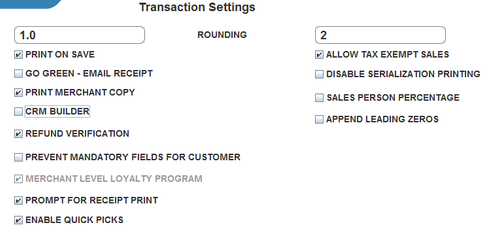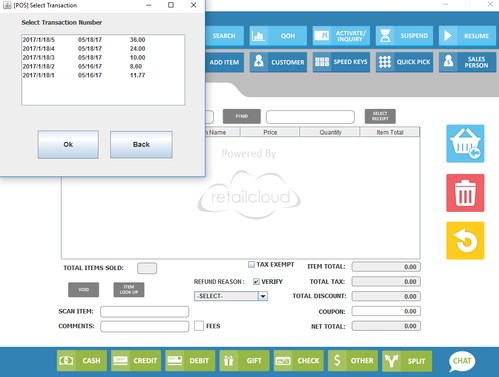Transaction Sales - Returns - POS
Quick Links:
Overview:
Returns of any items must be done by pressing the orange circle on the right side of the screen that says return. The screen will appear the same as the normal sale transaction screen except for a box on the bottom that asks for a refund reason. This reason applies to all items in the return.
User has the option to verify the refund, he then can press the select receipt button to bring up the receipt in which the refunded items had been purchased in, you can scan the bar code at the bottom of the customers receipt for quick access into the receipt number box. This allows the user to ensure the refunded items had been purchased at the store. Quantity and price of the items are not verified and can be adjusted. User is prompted as to whether they want to return all items (if yes - screen populated with items purchased on that transaction number, if no is selected - screen is in it's original empty state so the user can enter the item(s) they want to return).
On a return of an exchange item, the user cannot enter the transaction number from the receipt (it only accepts sales transaction receipts), user must obtain from the backend the related sales transaction number that corresponds to the exchange transaction number on the receipt (see System Admin for clarification). If user attempts to use the exchange transaction number they will get the error message "Invalid transaction number or data is not available".
Verified returns can only be processed once the transaction has settled. If the transaction has not settled the user will get an error from Auth.net "Auth.net error: The referenced transaction does not meet the criteria for issuing a credit [54]". Once the batch settles the user can process the return.
Details:
All transactions work the same as the sales screen except that the amounts are decremented from the register. Also all options have the same function as they had when performing a normal sale.When returning items, that had a discount applied or the Quantity has changed, user can use the line item edit to apply for both. The system will recognize the difference and apply the discount accordingly.
Refund Verification
Allows the users to verify returned items against a purchase receipt number for a quick return or exchange, by setting the return verification on the CAS or at the POS
After selecting return, the refund reason can be selected, and the verify option will be able to be checked. the user can then select the transaction. Allowing for a quick return of all items in that sale or an exchange.
Access Rights: