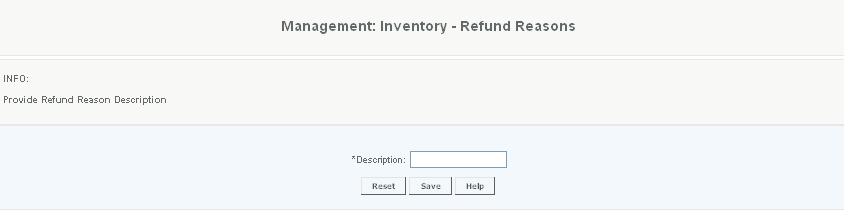Creating Refund Codes
Fodder for Thought on Refunds
Monitoring the refunds that cashiers are extending to customers is a crucial task.
Are products from certain vendors returned more than others - this indicates that the vendor or product may need to be replaced.
Is one store experiencing excessive returns - investigate why.
Enabling the Refund Verification Function helps to curb abuse
Monitor rights assigned to cashiers to ensure that refund decisions are in the right hands.
Refund Codes - Creation
Refund codes are used at the sales screen on the POS to track the reasons why product was returned. The reason is displayed on the Refund Report. Refund Codes are a type of Transaction Code and can be created on CAS under Management>Transaction Codes>Refund Code.
Each Refund Code must have its own unique Description. This will show up in reports so you should name them carefully. If you try to create a reason code with an existing name a popup will displayed asking you to confirm this activity. It is not advisable to create codes with the same name. This will lead to confusion when reviewing reports.
Access
Access to this function at an enterprise level is limited by default to the System Administrator and Financial users only. Accounting, store managers, warehouse general managers as well as zone managers and human resource managers may modify refund code settings at Venues or Store assigned to them.