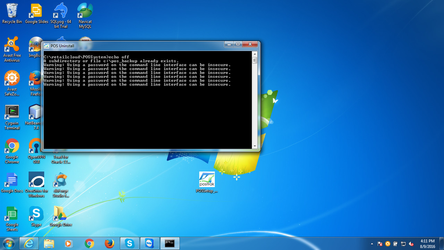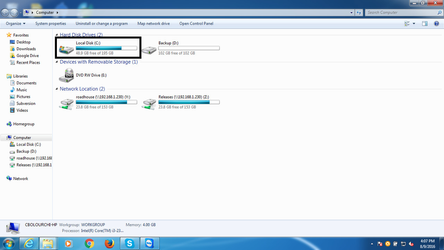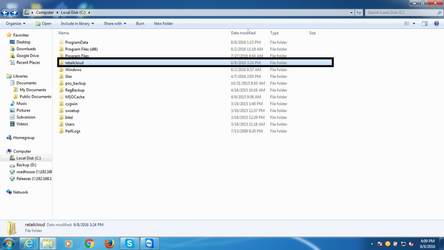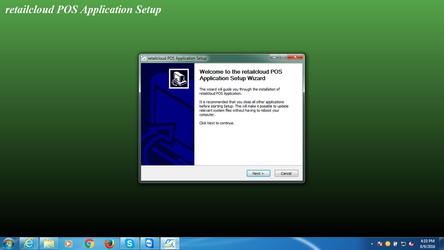How to Uninstall your POS system, in case of failure during setup process or reinstall
This is a guided process to uninstall your POS System, in the event the install had errors or the current register or domain needs to be removed and a new one installed. This applies to all versions of Windows.
If you need to uninstall and reinstall your MySQL go here and here before doing this section.
Step 1: Press Start or the Windows Key to bring up all your programs
Step 2: In your Programs list go to 'retailcloud POS Application'
Step 3: Under 'retailcloud POS Application', go to 'POS Uninstall'
Step 4: A black box will pop up and begin the uninstall process, it should take about 1 minute
Step 5: Go to 'My Computer' in your Start Menu'
Step 6: Go to your C:\ Drive
Step 7: Select the folder called 'Retailcloud' and right-click your mouse or press the Print Key on your keyboard, below your right shift key and press 'Delete'
Step 8: You can now begin the reinstall of the retailcloud POS Application by running the executable