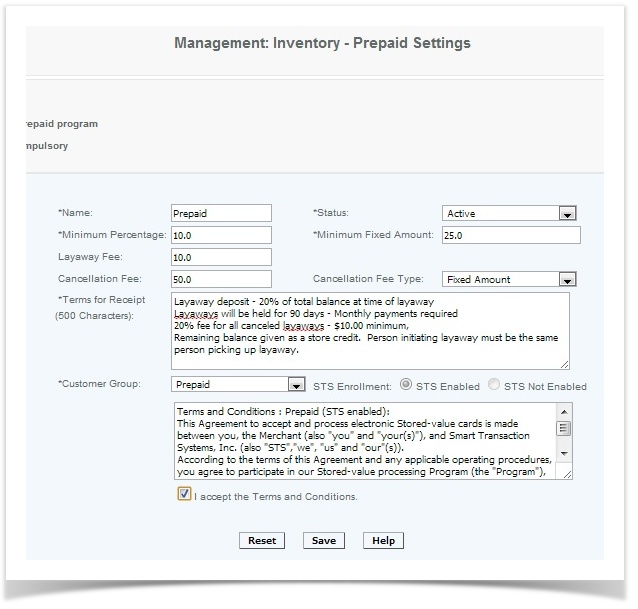/
Prepaid (Layaway) Set up on CAS
Prepaid (Layaway) Set up on CAS
Prepaid (Layaway) program
First phase - Defining the Program (CAS)
In CAS under Configuration-Management-Transaction Codes-Prepaid Settings users with appropriate rights can define/modify a Prepaid Program. This screen will be used to define the program name and rules. Only one program can be in place (but it can be modified). Modifications affect all transactions that are currently in the systyem.
The rules would include the following (Mandatory fields have a asterisk to identify them) :
- Assign a Name for the Prepaid Plan
- Status of the program (Active appears on payment screen and report option, Inactive appears on report dropdown but not payment screen)
- Layaway fee to be charged for the transaction
- Minimum % of the sale or fixed amount of the initial deposit or whichever one is higher option
- The penalties for cancellation, this would also be calculated out on canceled transactions. This can be in the form of a fixed amount and/or %.
- The language that would appear on the customer receipt on each layaway transactions, and also print on a merchant copy with the signature line. (Samples below)
- Select a customer group associated with this transaction
- Enable STS or STS Not Enabled. If STS is not enabled the merchant is keeping track of their own layaway balances. Once STS is enabled, you cannot revert back to Not Enabled.
- Agree to terms and conditions/Save
, multiple selections available,