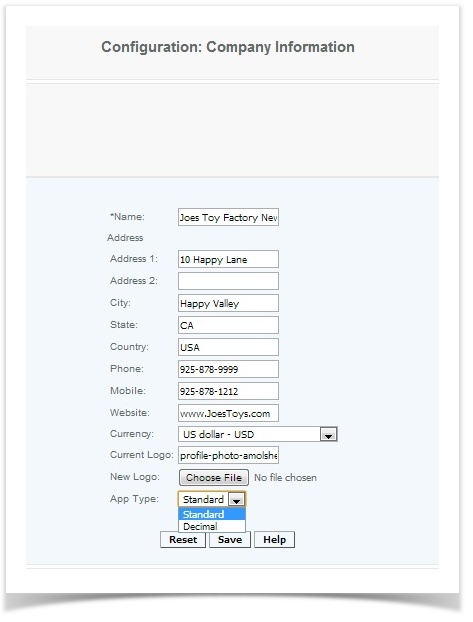Company Details
Overview
This is the company information such as the Company Name, Address, Phone Number and Website to provide the company details. You can create or modify company details from this page.
The company name entered here will appear on all reports and email communications that are generated from the CAS. The maximum length of the fields is 50 characters, and information beyond that will be truncated.
The Merchant has the ability to select the currency for their business location. Default currency is USD, but other options are BPB, CNY, EUR, and INR.
The logo you enter here will be displayed on all POS screens. The maximum file size that can be used is 1mb and the size cannot exceed 110 by 110 pixels and in JPG file format. (Restarting the POS will add the logo to the units)
Select the application type from the option of Standard, Decimal, or QSR. Standard using inventory levels as whole numbers. Decimal will allow for inventory in decimal numbers. The decimal application is used for businesses that use bulk sales (bins of nuts or perishable goods such as cheese or produce). QSR is the Quick Service Restaurant app used on the Android Tablet.
Access Rights
Access to this function is limited by default to the System Administrator.