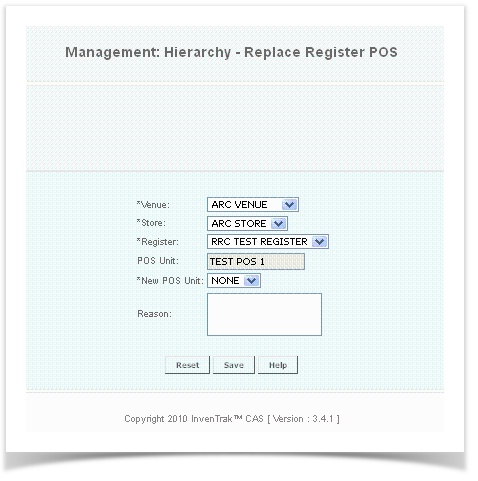Replacing a Register
Overview
This feature allows the user to physically replace one register with another while keeping the register number intact. The user will then be able to reinstall the machine downloading all transactional data from the original register to the new one. This is only necessary if the enterprise is tracking serial numbers.
Details
Select the Venue from the drop down menu that the register is placed in.
Select a Store from the drop down menu that the store is placed in.
Select the Register name that
The POS Unit will automatically be populated.
Select the New POS Unit from the dropdown
Reason is a text box for the reason for the replacement
Access
Access to this function at an enterprise level is limited by default to the System Administrator and Financial users only. Store managers and zone managers may modify settings at Venues or Store assigned to them.