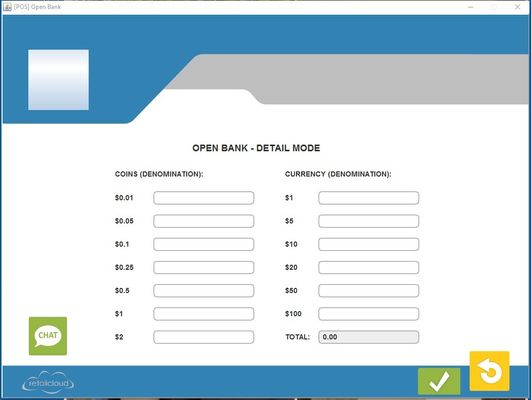Managing Open Bank - POS
Overview:
This is the procedure performed by a supervisor to open the bank. If the cashier tries to open bank, a pop up log in box will appear and once the cashier enters the manager code, they can open the bank for the day.
There are three modes of Open Bank, either a Detail Mode (shown below) where each Coin and Currency denomination can be input, a Simple Mode where just a dollar amount needs to be input, or a Modified Mode (Amount only with verification)
The Mode is selected through the CAS Setting .
Note: User must not enter special characters such as a comma (,) or dollar sign ($). Using these characters will cause the entry to not be accepted by the system.
Details:
First, opening the bank will close the bank if previous day's bank is not closed. Then user must update the cash drawer's opening balance for the day. User enters the quantity of each bill denomination found in the cash register when the bank is opened, and the bank total is automatically generated. To perform any operation the bank has to be opened first. Once the bank is closed, all transactions for that day end, and when bank is reopened all reports start back at zero.
User also has the ability to reopen the bank either after a manual or auto close. The reporting will consolidate the cash balances for the day.
Example:
Cashier 1 opens bank with $100 and closes with $400
Cashier 2 opens bank with $50 and closes with &1000
Cashier 3 opens bank with $200 and closes with $2000
So the opening balance will always be $100 as set by the first cashier but the closing balance will be appended each time the bank is closed and at the end of the day the last closing balance of the day will be reported.
Note: When the open and close bank is in the simple or detailed mode the cash flow is not tracked completely. Differences between opening balance, close balance are not checked. User should enter the logical figures they have. Only Modified Mode tracks all the numbers against the values in the database.
When multiple banks are opened in one day, and the opening balance does not match the previous closing balance, the current CAS balance will be reflected incorrectly. The correct process is to open the bank with the previous closing amount and then to perform a cash pickup transaction.
Access Rights: