/
Compatability of 64 bit OS
Compatability of 64 bit OS
Kristy Sherman
Cameron Bolourchi
marketing (Unlicensed)
Owned by Kristy Sherman
Last updated: Aug 31, 2018 by Cameron Bolourchi
The compatibility with various Operating Systems and java versions were tested with the following results. Testing was limited to the ability for the OS to recognize the comm ports (functions such as opening cash drawer)
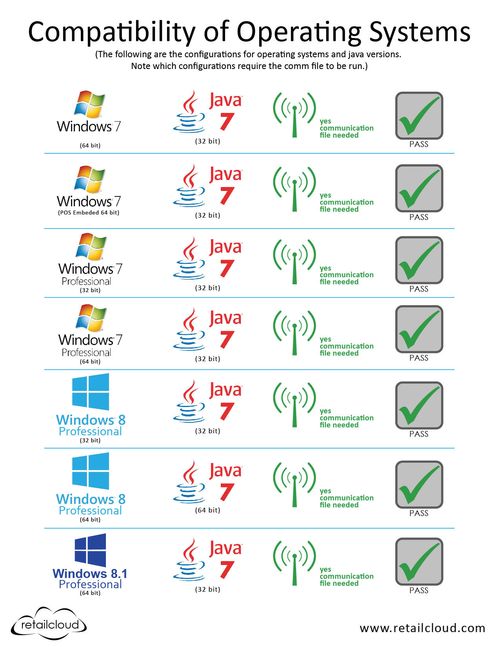
For the versions needing the comm port files, please follow steps:
Issue is because of comm configuration for which we have to do a manual configuration in Windows 7/8/10 if they are a 64-bit version. Your Java/JDK home directory is probably something like this C:\Program Files (x86)\Java\jreXXX or something similar.
1. Place the win32com.dll into <JDKHOME>\jre\bin directory
2. Place the comm.jar in <JDKHOME>\jre\lib\ext
3. Place the javax.comm.properties in <JDKHOME>\jre\lib
All above files are attached - on right
Please click on the following for the current files to use:
comm.jar
javax.comm.properties
win32com.dll
, multiple selections available,